Segoe
 | |
| 樣式 | 无衬线字体 |
|---|---|
| 設計師 | Monotype; Microsoft |
| 發行商 | Monotype |
| 發表日期 | 2004年 |
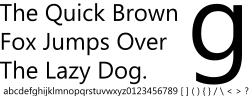 | |
| 範例 | |
Segoe(发音/si.ɡoʊ./)是一款西文无衬线体,是由微软公司开发的并且广泛使用的字体。Segoe UI是Segoe商标下一系列(至少有27种)字体的一种,这个系列的其他字体包括品牌印刷字体的拓展,[1] 在微软内部、广告代理商使用。另外Windows Vista中的手写字体Segoe Script和Segoe Print,一些Segoe Media Center字体,还有内置于MSNTV的Segoe TV都是这个家族。
争论
[编辑]关于Segoe UI字体和Frutiger字体家族的相似性一直存在争论。Frutiger是德国Linotype公司的产品。在2004年,微软把一些Segoe和Segoe斜体字体作为其自创字体设计在欧盟进行商标和设计室注册。Linotype公司对此表示抗议,2006年2月,欧盟撤销了微软的注册。[2]
实际上,Segoe体的很多字符的确和Frutiger非常相似,但是相似性还不及其他“类Frutiger字体”,如Adobe公司的Myriad和苹果电脑公司的Podium Sans。
发布
[编辑]
Segoe UI字体家族通过微软公司的产品一同发布。使用Microsoft Office 2007、Microsoft Office 2010、Windows Vista和Windows 7的用户都可以获得这个字体。Windows 8中的Segoe UI使用了新的字形设计。
Segoe Print
[编辑]Segoe Print是一款手写体打印字体,在非Windows7/Windows Vista环境下均可下载,由数字、字母及符号构成。
首尔(English)字符中的构成
[编辑]于2008年正式使用,目前还没有此字体。参数设置的字体中,选择「Segoe Print Hanja」。
汉字输入
[编辑]参数设置中的字体中,选择「Segoe Print Chinese Characters」。
东京(English)字符中的构成
[编辑]于2008年正式使用,目前还没有此字体。参数设置的字体中,选择「Segoe Print Kanji」或「Segoe Print Kana」。
Segoe Script
[编辑]
Segoe Script是一套手写体,此字体包含字形有常规体、粗体、粗斜体、伪斜体、希腊文和俄文。
请参阅
[编辑]外部链接
[编辑]- Legal Background of the Segoe Case(页面存档备份,存于互联网档案馆),an anti-Segoe perspective(英文)
- Is Microsoft's Vista Font Just a Copy?,Brian Livingston, 2006年4月18日(英文)
注释
[编辑]- ^ The Two Faces of the Microsoft Brand (页面存档备份,存于互联网档案馆) (Doug Barney, July 2006)
- ^ Designs Department - Invalidity Division. DECISION OF THE INVALIDITY DIVISION (pdf) (PDF). Office for the Harmonization in the Internal Market. 2006年2月6日 [2006-07-31]. (原始内容 (PDF)存档于2006年5月8日).
外部链接
[编辑]- Microsoft Typography:Segoe Chess(页面存档备份,存于互联网档案馆)、Segoe Print(页面存档备份,存于互联网档案馆)、Segoe Script(页面存档备份,存于互联网档案馆)、Segoe UI(页面存档备份,存于互联网档案馆)、Segoe UI Book(页面存档备份,存于互联网档案馆)
- Cleartype图库
- LSegoe Case的法律背景(页面存档备份,存于互联网档案馆)
| ||||||||||||||||||||||||||||||||||||||||
| ||||||||||||||||||||||||||||||||||||||||||||||||||||||
Text is available under the CC BY-SA 4.0 license; additional terms may apply.
Images, videos and audio are available under their respective licenses.

