Microsoft 3D檢視器
 | |
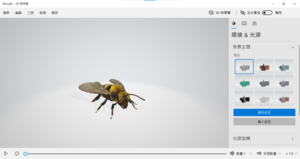 | |
| 其他名称 | Mixed Reality Viewer、View 3D |
|---|---|
| 開發者 | 微軟 |
| 首次发布 | 2017年4月5日 |
| 操作系统 | Windows 10、Windows 10 行動裝置版[1] |
| 平台 | IA-32、x86-64、ARM |
| 类型 | 三维模型 |
| 许可协议 | 專有商業軟體 |
| 网站 | www |
3D檢視器(英語:3D Viewer,以前稱為Mixed Reality Viewer,更久之前又稱為View 3D)[2][3][4]是一个三维计算机图形查看器和擴增實境应用程序,最初包含在Windows 10 1703中。它支持.fbx、.3mf、.obj和.stl以及更多文件格式[5]。
首次啟動時,3D 檢視器會自動加載“Bee.glb”文件並在灰色背景上呈現動畫黃蜂,而不是蜜蜂。用戶可以更改視角、選擇並觀看其中一個可用動畫(在3D文件中定義)或調整3個光源中的任何一個。燈光設置可以保存為“主題”并快速應用於其他3D對象。該應用程序還具有四個“快速動畫”。這些是應用程序可以通過更改視角來展示3D對象的方式。例如,“轉盤”項目圍繞對象的緯度旋轉視點。如果運行該應用的設備配備了攝像頭,則該應用可以創建混合現實體驗,讓您可以點擊正在查看的表面,然後3D模型將落到該表面上。
3D 檢視器可以将文件发布到Remix 3D网站,在小畫家 3D中打开,或将其发送到Print 3D应用进行3D打印[6]。在混合现实模式下,3D查看器还可以捕捉有你的3D模型的场景的照片和影像。
自Windows 11起,3D 檢視器不再包含在操作系统中,但仍可从Microsoft Store下载[7]。
参考
- ^ Get 3D Viewer. Microsoft Store. Microsoft. [2022-07-31]. (原始内容存档于2017-06-11).
- ^ Microsoft's new View 3D app lets Windows 10 users interface. MSPoweruser. 2016-12-08 [2019-01-30]. (原始内容存档于2022-12-10).
- ^ Windows 10 View 3D app becomes "Mixed Reality Viewer" for Skip Ahead Insiders OnMSFT.com. OnMSFT.com. 2017-09-06 [2019-01-30]. (原始内容存档于2022-12-10).
- ^ View 3D App Finally Allows Windows 10 Users to Add 3D Models to their Environments. IT Pro. 2017-08-31 [2019-01-30]. (原始内容存档于2022-12-10).
- ^ Hay, Richard. App Tour: View 3D for Windows 10 Redstone 2 (Creators Update). IT Pro Today. Informa. 9 December 2016 [2022-07-31]. (原始内容存档于2022-07-31).
- ^ Litchfield, Steve. How to: use View 3D in Windows 10 Mobile Creators Update. All About Windows Phone. May 10, 2017 [25 July 2017]. (原始内容存档于2022-07-31).
- ^ Windows 11 Specifications - Microsoft. Windows. [June 25, 2021]. (原始内容存档于2021-06-24) (美国英语).
外部链接
Text is available under the CC BY-SA 4.0 license; additional terms may apply.
Images, videos and audio are available under their respective licenses.
