راهنما:مقدمهای بر صفحههای بحث/۱
صفحههای بحث
شروع گفتگو
صفحههای بحث کاربران
پیغامهایی برای شما
چیدمان
پیگیری بحثها آسان است
مثالها
نمونههای استفاده از چیدمان
جلب توجه
کمک گرفتن از دیگران
خلاصه
آنچه را که آموختهاید مرور کنید
مشاهده همه در یک صفحه
اگر سؤال یا نظر ی درمورد مقالهای دارید میتوانید در صفحه بحث آن مقاله یادداشت خود را قرار دهید.صفحه بحث.
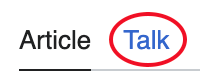
با کلیک روی برگه "بحث" در بالای مقاله، به صفحه بحث میروید. اگر برگه با رنگ قرمز نشان داده شود، این بدان معناست که هنوز کسی پیامی برایتان نفرستادهاست. با خیال راحت بحث را شروع کنید.
هنگامی که یک بحث باموضوع جدید را شروع میکنید، آن را در پایین صفحه بحث قرار دهید. بهترین راه برای این کار کلیک کردن روی برگه "افزودن مبحث" در بالای صفحه است. این به شما امکان میدهد یک عنوان جدید و نظر خود را وارد کنید.
اگر به نظرات شخص دیگران پاسخ میدهید، نظر خود را زیر نظر آنها قرار دهید. میتوانید این کار را با کلیک روی پیوند "[ویرایش]" در سمت راست عنوان آن بخش و سپس پیمایش به پایین انجام دهید.
همیشه در آخر بحثها امضا کنید ~~~~ یا کلیک کنید ![]() دکمه بهطور خودکار. به صورت خودکار قرار میدهدIP address (a number representing your internet connection)نام کاربری و یک پیوند به صفحه شخصی شما، را درهنگام ذخیره صفحه قرار میدهد. If you create an account، نام کاربریتان جایگزین امضا میشود و شما میتوانید toاگر شما بخواهید، میتوانید ظاهر آن را شخصیسازی کنید.
دکمه بهطور خودکار. به صورت خودکار قرار میدهدIP address (a number representing your internet connection)نام کاربری و یک پیوند به صفحه شخصی شما، را درهنگام ذخیره صفحه قرار میدهد. If you create an account، نام کاربریتان جایگزین امضا میشود و شما میتوانید toاگر شما بخواهید، میتوانید ظاهر آن را شخصیسازی کنید.
Text is available under the CC BY-SA 4.0 license; additional terms may apply.
Images, videos and audio are available under their respective licenses.

