User:YFdyh000/数据恢复
进一步阅读
[编辑]在计算机领域,数据恢复是指从已正常访问的损坏或故障的存储介质、可移动媒体或文件中救援数据。被救援数据最常出现在内部或外部硬盘驱动器(HDD)、固态硬盘 (SSD)USB闪存盘、磁带,、CD、DVD、RAID子系统或其他消费电子设备。恢复操作可能需要物理损伤存储设备以避免主机的操作系统挂载从而逻辑损伤文件系统。
- Tanenbaum, A. & Woodhull, A. S. (1997). Operating Systems: Design And Implementation, 2nd ed. New York: Prentice Hall.
常见的数据恢复方案可能涉及到:操作系统故障,存储设备故障,意外损坏或删除等(通常是在单个设备,单个分区,单个操作系统)。第一种情况下的基础目标是复制所有想找回的文件到另一个驱动器。一般这可以使用Live CD轻松完成,它们大多可以提供挂载系统驱动器和备份驱动器或可移动媒体的能力,然后使用文件管理器或者光盘烧录软件将系统驱动器的文件转移到备份介质。Such cases can often be mitigated by disk partitioning and consistently storing valuable data files (or copies of them) on a different partition from the replaceable OS system files.
另一种局面是涉及驱动器层面的故障,例如文件系统或驱动器分区损坏,或者硬盘设备故障。在这些情况下,数据无法轻易读取。根据具体情况,解决方案可能有:修复文件系统、分区表或主启动记录,采用软件恢复损坏数据;或者恢复损坏的硬件服务区(也称硬盘固件)、使用备件维修物理损坏的驱动器等。如果有必要维修驱动器,那么通常该驱动器已永久损坏,并且重点是一次性恢复,挽救任何还可以读取的数据。
对于第三种情况——文件已从存储介质上“删除”。一般来说,已删除文件的内容并不会立即从驱动器上移除;相反,那只是它们在目录结构中的引用被移除,而它们所占用的空间只是标记为可在之后覆盖。对最终用户来说,已删除的文件无法使用标准的文件管理器看到,但数据在技术上仍存留在驱动器上。在此期间,文件的原始内容仍然存在,可能以多个文件碎片的形式保留,这有可能完成数据恢复。
名词“数据恢复”也可能用在forensic软件或espionage活动中,那种情况下指找出和提取已加密或隐藏的数据,而不是救援已损坏的数据。
物理损坏
[编辑]有许多种故障可能导致存储设备物理损坏,这包括人为错误与自然原因。CD-ROM基板可能受到划伤,硬盘可遇到多种机械故障(例如head crashes和电机失效),磁带有可能断裂。物理损坏总会或多或少造成一些数据丢失,并且多数情况下会造成文件系统的逻辑结构损坏。在处理逻辑损坏之前,应该先从失效的介质中救援数据。
恢复技术
[编辑]硬件修复
[编辑]逻辑损坏
[编辑]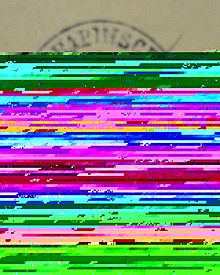
名词“逻辑损坏”是指该错误不是硬件问题,它需要软件层面的解决方案。
损坏的分区和文件系统,介质错误
[编辑]被覆盖的数据
[编辑]远程数据恢复
[编辑]数据恢复专家不一定需要物理访问损坏的硬件。当丢失的数据可以用软件技术恢复时,他们可以通过互联网、本地局域网或其他可达已损坏介质的连接方式进行数据恢复。这个过程与最终用户自行完成操作没有本质区别。[1]
远程恢复需要一个稳定的连接和足够的带宽。然而,恢复过程中访问相应硬件是必须的,这对物理损坏情况不适用。
数据恢复的四个阶段
[编辑]通常来说,成功完成数据恢复有四个阶段,虽然这可能因数据损坏的类型和恢复所需条件而有所不同。[2]
- 步骤一:修复硬盘驱动器
- Repair the hard disk drive so it is running in some form, or at least in a state suitable for reading the data from it. For example, if heads are bad they need to be changed; if the PCB is faulty then it needs to be fixed or replaced; if the spindle motor is bad the platters and heads should be moved to a new drive.
- 步骤二:镜像该驱动器到新驱动器或磁盘镜像文件
- When a hard disk drive fails, the importance of getting the data off the drive is the top priority. The longer a faulty drive is used, the more likely further data loss is to occur. Creating an image of the drive will ensure that there is a secondary copy of the data on another device, on which it is safe to perform testing and recovery procedures without harming the source.
- 步骤三:文件、分区、MBR和MFT的逻辑恢复
- After the drive has been cloned to a new drive, it is suitable to attempt the retrieval of lost data. If the drive has failed logically, there are a number of reasons for that. Using the clone it may be possible to repair the partition table, MBR and MFT in order to read the file system's data structure and retrieve stored data.
- 步骤四:修复已因覆写损坏的文件
- Data damage can be caused when, for example, a file is written to a sector on the drive that has been damaged. This is the most common cause in a failing drive, meaning that data needs to be reconstructed to become readable. Corrupted documents can be recovered by several software methods or by manually reconstructing the document using a hex editor.
cjj
[编辑]References
[编辑]- ^ Barton, Andre. Data Recovery Over the Internet. Data Recovery Digest. 17 December 2012 [29 April 2015].
- ^ Stanley Morgan. [Infographic] Four Phases Of Data Recovery. dolphindatalab.com. December 28, 2012 [March 23, 2015].
[[Category:電腦數據]] [[Category:数据管理]] [[Category:硬盘软件]] [[Category:事务处理]]
Text is available under the CC BY-SA 4.0 license; additional terms may apply.
Images, videos and audio are available under their respective licenses.
