UUM-125海矛
| UUM-125海矛 | |
|---|---|
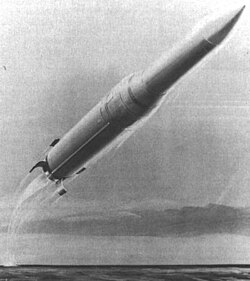 | |
| 类型 | 戰區外反潛艇武器 |
| 原产地 | |
| 服役记录 | |
| 使用方 | 美國海軍 |
| 生产历史 | |
| 生产商 | 波音公司 |
| 生产日期 | 已取消, 1990年 |
| 基本规格 | |
| 重量 | 1,400 kg (3,086磅) |
| 长度 | 6.25米(20英尺6英寸) |
| 直径 | 53.3 cm(21.0英寸) (水密艙直徑) |
| 引爆机制 | RUM/UUM-125A W89 熱核彈頭 RUM/UUM-125B Mark 50 追蹤地雷 |
| 发动机 | Hercules EX 116 MOD 0 固體燃料火箭 |
| 作战范围 | UUM-125A 185公里(100海里) UUM-125B 65公里(40英里) |
| 速度 | 1.5馬赫 |
| 制导系统 | Mk 117數位火控系統 |
| 发射平台 | 潛艇 •洛杉磯級攻擊型核潛艇 • 海狼級核動力攻擊潛艇 水面船隻 • 提康德羅加級飛彈巡洋艦 • 斯普魯恩斯級驅逐艦 • 阿利·伯克級驅逐艦 |

UUM-125海矛(英語: UUM-125 Sea Lance),在開發早期被稱為通用戰區外反潛艇武器(英語: Common Anti-submarine Standoff Weapon),是美國的戰區外反潛艇導彈,最初用於攜帶W89熱核彈頭。它在1980年被設想為UUM-44 SUBROC和RUR-5 ASROC反潛艇導彈的繼任人。UUM-125有2個版本,分別是UUM-125A和RUM-125A。前者是潛射版本,後者是船上發射版本。UUM-125於1990年因蘇聯解體而被取消。
設計與發展
[编辑]1982年,波音公司取得了名為「海矛」系統的主要研發合同。次年,開發兩種不同版本的導彈明顯難度過高,所以RUM-125的進一步研發被暫停。RUM-139,是ASROC(Anti-Submarine Rocket,反潛艇火箭)的垂直發射型號,是作為該計劃的權宜之計而開發的。
UUM-125被安置在一個可以從普通的21英吋魚雷管中發射的水密艙中。Mk 117數位火控系統在發射前提供目標資料予導彈。在發射後,水密艙會浮至水面,火箭便會點火和展開機翼。慣性導航系統會將導彈引導至目標的大致位置。最初的計劃是讓船上發射版本以類似的方式運作,從Mk 41艦載垂直發射系統發射。當導彈到達預定區域時,火箭攜帶的彈頭或魚雷便會從導彈分離,展開降落傘以減速。兩種導彈都計劃攜帶爆炸當量為20萬噸的W89熱核彈頭深水炸彈。W89對潛艇的致命半徑約為10 km(6.2英里)。這當量巨大的彈頭,加上目標在彈頭或魚雷落水之前無法探測到導彈,使得目標幾乎不可能逃脫。
在1980年代中期,有人提出了這種導彈的常規變種型號,它將攜帶新的Mark 50魚雷潛射武器。這個版本被稱為UUM-125B。
全面研發UUM-125的合同於1986年簽訂。在1988年,決定繼續研發船上發射的RUM-125。搭載核彈頭設計被取消,取而代之的是純常規導彈。在1990年,由於蘇聯解體,整個計劃被取消。現時,美國海軍的攻擊型潛艇並沒有任何遠程超音速戰區外反潛艇武器(英語: long-range supersonic stand-off anti-submarine weapon),而美國海軍水面戰艦擁有新的艦載垂直發射版本的反潛艇火箭。
參見
[编辑]建議閱讀
[编辑]- Polmar, Norman. The Naval Institute Guide to the Ships and Aircraft of the U.S. Fleet 15th. Annapolis, Maryland: Naval Institute Press. 1993. ISBN 1557506752.
外部連結
[编辑]
| |||||||||||||||||||||||||||
Text is available under the CC BY-SA 4.0 license; additional terms may apply.
Images, videos and audio are available under their respective licenses.
