twm
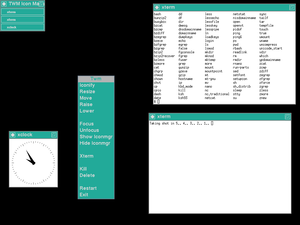 采用经典的淡绿色方案的TWM,运行在Debian之上 | |
| 原作者 | Tom LaStrange |
|---|---|
| 首次发布 | 1987年 |
| 当前版本 | 1.0.11(2020年6月14日[1]) |
| 源代码库 | |
| 编程语言 | C |
| 类型 | 窗口管理器 |
| 许可协议 | MIT License |
twm(Tab Window Manager)[2]是X窗口系统的窗口管理器。由Tom LaStrange在1987年开始创作,它已经是X窗口系统自从版本X11R4开始的标准窗口管理器。这个名称最初表示Tom的窗口管理器,但在X协会1989年采纳它的时候,这个软件被重命名为Tab窗口管理器。twm是堆叠式窗口管理器,提供了标题栏、具形的窗口和图标管理。它是高度的可配置的和可扩展的。
twm是早年的突破性成就,但已经很大程度上被其他窗口管理器所超越,它们与twm不同,使用部件工具箱,而不再直接基于Xlib来书写。
有各种其他窗口管理器比如vtwm、tvtwm、CTWM和FVWM建造在twm的源代码之上。
twm仍是X.Org Server的标准,并可作为很多X窗口系统实现的一部份而获得到。
用法
[编辑]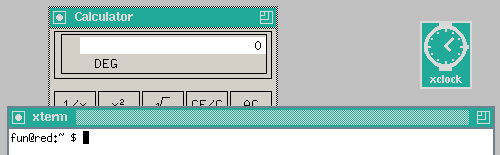

twm的界面不同于现代常见的X窗口管理器和桌面环境,它们意图以类似于Apple Macintosh或Microsoft Windows的工作方式。新用户经常发现不阅读手册页就很难使用twm[3]。
在twm的缺省配置之下,标题栏有两个按钮:
- Resize按钮(嵌套方框):用户点击这里,拖动鼠标指针到要移动的边缘,接着在窗口达到想要的大小时释放。
- Iconify按钮(圆点):将窗口缩减为图标。
没有标题栏按钮用来关闭窗口。在桌面上左击会出现一个菜单,它包含了删除(关闭)窗口的选项。标题栏的窗口关闭功能可以在.twmrc文件中配置:参见![]() 維基教科書中有關在twm中关闭程序窗口的文本。
維基教科書中有關在twm中关闭程序窗口的文本。
在标题栏上左击将这个窗口提到窗口堆栈的顶部;中击移动这个窗口;右击将这个窗口发送至窗口堆栈的底部。
窗口聚焦跟从鼠标指针(point-to-focus),而不是聚焦于最新点击的窗口之上(click-to-focus)。
在一个新窗口建立的时候,显示一个3×3网格跟随于鼠标指针,等待用户在窗口应当出现的地方点击,左击会以这个大小出现在这个位置上,中击会在它创建之前变更这个窗口的大小,右击会出现在这个位置上但会在纵向上足够长得触及屏幕的底部。
注意任何上述描述都可通过改变配置文件来变更。系统文件典型的是/etc/X11/twm/system.twmrc,而用户文件典型的是~/.twmrc[3]。
历史
[编辑]twm是Tom LaStrange在工作于Evans & Sutherland期间为了替代uwm而写作的,uwm是X协会的软件:“我坐在我的单色Sun 3/50前面键入vi twm.c并接着打开X11文档。twm是我的第一个X程序。大约六个月之后,我确信了我的管理器并把它的一个副本发送到comp.windows.x新闻组来进行测试。”[4]在1988年6月13日,针对X11R1的一个版本发布在Usenet新闻组comp.unix.sources上[5]。
几个月之后,MIT X协会的Jim Fulton来到了Evans & Sutherland并要求将代码维护转交给X协会,Fulton接着使它相容于新兴的客户间通信协定手册。随后twm被作为X11R4的标准样例窗口管理器发行,替代了uwm。
依据Fulton,选取单词“tab”是因为它方便的开始于字母T,并能强调有挤压特征的窗户标题栏,这使得它们看起来像带有tab(标签)的文件夹。
作者
[编辑]twm最初由Tom LaStrange写成。后来的贡献者包括Jim Fulton、Keith Packard和Dave Sternlicht,他们都是X协会的雇员。
引用
[编辑]- ^ Matt Turner. [ANNOUNCE] twm 1.0.11. xorg-announce@lists.x.org (邮件列表). [June 15, 2020]. (原始内容存档于2020-06-15).
- ^ 存档副本. [2020-09-05]. (原始内容存档于2013-10-31).
- ^ 3.0 3.1 twm — Tab Window Manager for the X Window System (页面存档备份,存于互联网档案馆) — man page, X11 release 7.6 (X.org)
- ^ "From the Desktop: Tom LaStrange Speaks! (页面存档备份,存于互联网档案馆)" LinuxPlanet. February 6, 2001.
- ^ for open comment and review. Original files as posted to comp.unix.sources (isc.org)
外部链接
[编辑]- Tab Window Manager(页面存档备份,存于互联网档案馆) (xwinman)
- An Overview of twm (Tom's Window Manager)(页面存档备份,存于互联网档案馆) (PDF) — Tom LaStrange, Xhibition '89 Conference Proceedings — concerning pre-ICCCM versions of twm
- From the Desktop: Tom LaStrange Speaks!: Talking with a Man Named Tom (Brian Proffitt, LinuxPlanet, Tuesday 6 February 2001)
| ||||||||||||||||||||||||||||||||||||||||||||||||||||||||
| ||||||||||||||||||||||||||||||||||||||||||||||||||||||||||
Text is available under the CC BY-SA 4.0 license; additional terms may apply.
Images, videos and audio are available under their respective licenses.

