POV-Ray
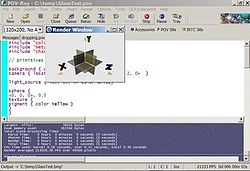 POV-Ray屏幕截图(Windows XP) | |
| 開發者 | The POV-Team |
|---|---|
| 当前版本 | |
| 源代码库 | |
| 操作系统 | Windows、Mac OS 、Linux |
| 类型 | 三维计算机图形 |
| 许可协议 | AGPLv3[3] |
| 网站 | www.povray.org |
POV-Ray,全名是Persistence of Vision Raytracer,是一个使用光线跟踪绘制三维图像的开放源代码自由軟體。运行POV脚本语言。它是基于DKBTrace来开发的,DKBTrace是由David Kirk Buck和Aaron A. Collins编写在Amiga上的。POV-Ray早期也受到了Polyray raytracer作者Alexander Enzmann的帮助。很多漂亮的图片就是由POV-Ray来制作的。
历史
该软件最初发展始于80年代,是一個歷史悠久的三維算圖引擎。David Kirk Buck下载了一个为Unix编写的Amiga光线跟踪软件的原始碼。当他玩了一段时间后,他觉得应该自己写一个类似软件,以自己的名字縮寫命名為DKBTrace,以。於是他將它贴在了一个電子佈告欄上面,以为别人也許对它感兴趣。1987年,Aaron Collins下载了DKBTrace然后开始了x86机器的移植工作。他和David Buck一起合作为它添加了更多功能。
这个软件越來越流行,他们已经为了加新功能而应付不过来。1989年7月,David把这个軟體变成了一个程序员团队合作的項目。这时候,他觉得繼續用自己的名字来命名不甚妥當,因為他已不再維護此軟體。所以考虑了很多新的名字。最初打算使用「STAR-Light」(为动画和渲染而生存的软件:Software Taskforce on Animation and Rendering),但是最后变成了「持续不断更新版本的光线跟踪引擎Persistence of Vision Raytracer」,简写为「POV-Ray」。
特征
POV-Ray不像一般的3D軟體有圖形化使用介面,其使用自有腳本語言來描述場景。POV腳本語言具備圖靈完備性,可以編寫巨集以及迴圈程式。
- 支援幾種幾何元素以及構造實體幾何。
- 物件表面的折射、反射。
- 支援TGA、PNG影像格式
当前版本
最新的版本是3.7。
基元
场景描述语言(Scene Description Language)例子
下面的例子给出了场景描述语言(Scene Description Language)在POV-Ray的一个应用实例。展示了使用视角,光源,一个简单的方块模型和缩放,旋转,平移变换的效果。

#version 3.6;
#include "colors.inc"
global_settings { assumed_gamma 1.0 }
background { color rgb <0.25, 0.25, 0.25> }
camera { location <0.0, 0.5, -4.0>
direction 1.5*z
right x*image_width/image_height
look_at <0.0, 0.0, 0.0> }
light_source { <0, 0, 0>
color rgb <1, 1, 1>
translate <-5, 5, -5> }
light_source { <0, 0, 0>
color rgb <0.25, 0.25, 0.25>
translate <6, -6, -6> }
box { <-0.5, -0.5, -0.5>
<0.5, 0.5, 0.5>
texture { pigment { color Red }
finish { specular 0.6 }
normal { agate 0.25 scale 1/2 } }
rotate <45,46,47> }
下面的脚本片段展示了使用变量声明,赋值,比较和while循环结构。

#declare the_angle = 0;
#while (the_angle <= 360)
box { <-0.5, -0.5, -0.5>
<0.5, 0.5, 0.5>
texture { pigment { color Red }
finish { specular 0.6 }
normal { agate 0.25 scale 1/2 } }
rotate the_angle }
#declare the_angle = the_angle + 45;
#end
外在连结
- ^ Release 3.7.0.0. 2013年11月7日 [2018年3月15日].
- ^ v3.7.0.10 (Source Code Maintenance Release) Latest. 2021年7月8日 [2023年3月8日].
- ^ POV-Ray License
| |||||||||||||||||||||||||||
Text is available under the CC BY-SA 4.0 license; additional terms may apply.
Images, videos and audio are available under their respective licenses.
