GS464E
| 推出年份 | 2015年8月18日 |
|---|---|
| 推出公司 | 龙芯中科 |
| 設計團隊 | 龙芯中科总部 |
| 生产商 | |
| 指令集架構 | LoongISA1.0 |
| 制作工艺/製程 | 40nm 至 28nm |
| 核心数量 | 4个 |
| 一級快取 | 128KiB(每核心)(64KiB指令+64KiB数据) |
| 二級快取 | 256KiB(每核心)(受害者缓存) |
| 三級快取 | 最多8MiB(共享) |
| CPU主频范围 | 0.8 GHz 至 1.5 GHz |
| 封裝 | |
| 應用平台 | 台式机、笔记本、工作站、服务器等 |
| 使用的處理器型號 |
|
| 上代產品 | GS464微架构 |
| 繼任產品 | GS464V微架构 |
龙芯 GS464E 微架构是龙芯中科的微架构,是上一代龙芯 GS464 微架构的继承者。GS464E微架构为龙芯3A/B2000、龙芯3A/B3000所使用的微架构,两者分别用 40nm 和 28nm 工艺制造。龙芯中科于2015年8月18日正式发布使用该微架构的处理器。[1][2][3][4]
架构设计
[编辑]
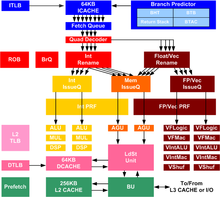


架构设计特点如下:
- MIPS64 兼容,支持龙芯扩展指令集LoongISA1.0;
- 四发射超标量结构,两个算術邏輯單元(ALU)、两个浮点运算器(FPU)、两个地址生成单元(AGU);
- 每个浮点部件都支持全流水 64 位/双 32 位浮点乘加运算;
- 访存部件支持 128 位存储访问,虚地址为 64 位,物理地址为 48 位;
- 支持寄存器重命名、动态调度、转移预测等乱序执行技术;
- 64 项全相联外加 8 路组相连 1024 项,共计 1088 项 TLB,64 项指令 TLB,可变页大小;
- 一级指令缓存和一级数据缓存大小各为 64KB,4 路组相联;
- 受害者缓存作为私有二级 Cache,大小为 256KB,16 路组相连;
- 支持 Non-blocking 访问及 Load-Speculation 等访存优化技术;
- 支持缓存一致性协议,可用于片内多核处理器;
- 指令缓存实现奇偶校验,数据缓存实现 ECC 校验;
- 支持标准的 EJTAG 调试标准,方便软硬件调试;
- 标准的 128 位 AXI 接口。
参考文献
[编辑]- ^ 梁辰. 龙芯发布新一代处理器 并将进行生态建设_科技_腾讯网. tech.qq.com. [2019-11-17]. (原始内容存档于2019-11-10).
- ^ 上方文Q. 自主指令集!龙芯新架构四核登场:生态丰富. m.mydrivers.com. [2019-11-17]. (原始内容存档于2019-11-10).
- ^ 孙武. 龙芯发布新一代四核CPU:自主指令集来了. www.guancha.cn. [2019-11-30]. (原始内容存档于2020-02-04).
- ^ 中国芯暗流涌动,龙芯、飞腾他们都在走什么样的路?. digi.163.com. 2015-10-22 [2019-11-30]. (原始内容存档于2020-02-04).
参见
[编辑]Text is available under the CC BY-SA 4.0 license; additional terms may apply.
Images, videos and audio are available under their respective licenses.
