中易宋体
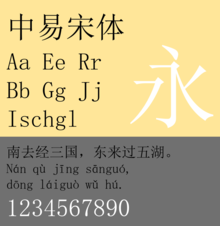 | |
| 樣式 | 衬线体 |
|---|---|
| 分類 | 宋体(明体) |
| 發行商 | 中易 |
| 许可 | 专属字体 |
 | |
| 範例 | |
中易宋体(英語:SimSun)和新宋体(英語:NSimSun)是由北京中易中标电子信息技术有限公司制作并持有版权的两个TrueType字体[1],使用宋体(衬线体)作为其字体风格。中易宋体、新宋体随简体中文版Microsoft Windows和Microsoft Office一同发布(檔案名SimSun.ttc)。Windows Vista发布之前,SimSun 这组字体一直以来是简体中文版 Windows 系统的默认字体(直到Windows XP)。
中易宋体在Windows简体中文环境下直接显示为“宋体”,该词实为其字体风格的总称,容易造成歧义。
版本和字库
[编辑]
在 Windows 系统中,该字体最新版本为Windows 11所带之 5.18。支持的字符集根据中華人民共和國的相关国家法规和行业规范有大量扩展。在私人造字区中加入了已被Unicode组织倡議放入正确区域的字符,数量达到 28,762 个。
另外,为解决字符集涵盖问题,另外配置了该字体的扩展字体“扩展B”,英文称为 SimSun-ExtB,檔案名 SimSunB.ttf,最初的0.90 版本的字符数量已经达 42,809 个。随 Vista 发布的新版 SimSun-ExtB,版本號统一为 5.00,在Windows 7升級至 5.03,目前最新版是Windows 11的 5.04 版本。
Windows的版本
[编辑]- Office 2000版本附带的是2.10版本(版权显示为1995年)
- Windows 2000附带的是2.11版本
- Windows XP附带的是3.03版本
- Windows Vista附带的是5.00版本
- Windows 7附带的是5.03版本
- Windows 8附带的是5.04版本
- Windows 8.1附带的是5.13版本
- Windows 10版本 1507附带的是5.14版本,版本 1803更新至5.16版本
- Windows 11附带的是5.18版本
MacOS的版本
[编辑]在苹果Mac OS X系统中,该字体可以随Microsoft Office for Mac一起安装,但是由于删除了 3.03 版本中的 EBDT 和 EBLC 表信息,Microsoft Office for Mac 2008 裡附带的也仅为2.92版本,与 Windows XP 默认版本并不完全一样。
设计
[编辑]由于其 Windows 系统默认字体的身份,该字体有广泛的运用。该字体的中文字符设计简洁,但也缺乏弹性。在小字符方面,点阵不够美观。将其与日文的字体做一下对比,即可发现日文的字体,无论是MS PGothic,还是MS PMincho,在六号(7.5pt)时仍然能够清晰地显示,而宋体在 8pt 时已经无法正常地看清(即使打开了ClearType)。此外,宋体只有区区几个最佳字体大小,在某些大小时(如14pt及以上)会发现字的笔划有残缺、断裂、粗细不均的问题(即使打开了ClearType,“横”仍然会看到有断裂的地方),这主要是字体没有加入修飾信息的缘故。

另外,受批评较多的是其西(外)文设计部分:
- 此字体拉丁字母的半角字符部分由于采用等宽字体设计,被指衬线和笔画的比例太夸张而不便阅读,斜体时的效果也不甚理想;
- 宋体在渲染汉语拼音字母时,有两个问题:
- 字号在 9~12 号时带有音调的字母会“飞”起来;
- 字号在 11 号时字符“ó(ó)”(阳平)显示为“ò”(去声),“ò(ò)”(去声)显示为“ó”(阳平);
- 此字体希腊字母和西里尔字母的半角字符部分被设计为全角,笔画的比例更加夸张。
- 若与日文混排,假名较小,浏览很吃力。并且在 10.5pt 下难于分辨“す”(す)(su)和“ず”(ず)(zu)。
- 在5.13及之后版本的宋体中,12pt点阵部分的“1”与“l”被错误设为同一字符,无法区分。
默认字体
[编辑]很长时间以来,中易宋体一直是简体中文版Windows系统的默认字体。但是,对于电脑显示器来说,应该选择黑体(无衬线体)作为显示器字体,才有助于显示和阅读。微软已经在其操作系统Windows Vista和Windows 7中放弃使用SimSun作为默认字体,而改用“微软雅黑”(OpenType,文档名msyh.ttf)。
同樣,在Windows繁體中文版操作系統中的默认字體是細明體“MingLiU”和新細明體“PMingLiU”(TrueType,檔案名mingliu.ttc),在Windows Vista中已經改用微軟正黑體(Microsoft JhengHei,OpenType,檔案名msjh.ttf)。
参见
[编辑]参考文献
[编辑]- ^ 北京中易中标电子信息技术有限公司等与微软公司(MicrosoftCorporation)侵害著作权纠纷上诉案. en.pkulaw.cn. [2019-03-29]. (原始内容存档于2019-03-29).
外部链接
[编辑]
| ||||||||||||||||||||||||||||||||||||||||||||||||||||||
Text is available under the CC BY-SA 4.0 license; additional terms may apply.
Images, videos and audio are available under their respective licenses.
