學位論文
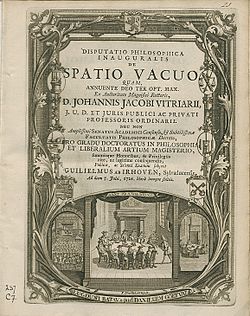
學位論文(英語:degree dissertation[1]、academic dissertation[2],常简称 thesis、dissertation[3]),是為了幫助申請者或候選人獲得學術學位或專業資格而撰寫的文件,其中介紹了作者的研究成果。[4]。
根据不同地区的英語,有些地区「thesis」指代学士或硕士课程的一部分,而「dissertation」则指博士课程的相应部分;在其他地区,此用法则相反[5]。有时,研究生论文(graduate thesis)可指代硕士和博士课程的学位论文[6]。
结构和表现风格
结构
学术论文可以通过学术论文集或專著(monograph)的形式发表,它们常会报告研究项目(research project)、研究(study)或研究主题的扩展分析。许多研究生课程允许候选人提交精选的已发表论文集,而学术论文有时也会有附加论文(appended papers)。一篇以专著形式发表的学位论文一般由标题页、摘要、目录、及各个章节构成。学术论文的章节通常有导言、文献综述、方法、结果、讨论和参考书目。不同研究领域(如教育、卫生、艺术、人文、社会科学、自然科学、科学技术、体育等)会有不同的学术论文结构。而以学术论文集形式发表的学位论文的各个章节,则包含对所收录之已发表及未发表文献之导言及全面性综述。大多数大学都使用以下的多章节格式:
- 引言:介绍研究的主题,方法论及其范围和意义;
- 文獻探討:对相关文献进行回顾,并说明其如何为研究问题提供信息;
- 研究方法:解释研究设计,及选择研究方法、人群、数据和分析的原因;
- 结果:概述研究本身的结果;
- 分析与讨论:分析发现并在文献综述的背景下进行讨论;
- 结论:解释论文得出的判断或决定[7] [8]。
风格
学位授予机构通常会定义自己的格式指南,而研究生的论文必须遵循这些要求。除了特定机构的格式要求外,还有许多针对这些领域的特定国家,国家和国际标准和建议,例如ISO 7144规定了文献格式。[4]其他的相关标准还有:规定章节编号的ISO 2145,规定参考书目格式的ISO 690和关于数量或单位的ISO 31。
参考资料
- ^ 存档副本. [2022-11-28]. (原始内容存档于2022-11-28).
- ^ 存档副本. [2022-11-28]. (原始内容存档于2022-11-28).
- ^ 存档副本. [2022-11-28]. (原始内容存档于2022-11-28).
- ^ 4.0 4.1 International Standard ISO 7144: Documentation—Presentation of theses and similar documents (页面存档备份,存于互联网档案馆), International Organization for Standardization, Geneva, 1986.
- ^ Douwe Breimer, Jos Damen et al.: Hora est! On dissertations (页面存档备份,存于互联网档案馆), Leiden University Library, 2005.
- ^ The Graduate Thesis. [2021-02-05]. (原始内容存档于2021-04-28).
- ^ Thomas, Gary (2009) Your Research Project. Thousand Oaks: Sage.
- ^ Rudestam & Newton (2007) Surviving your dissertation. Thousand Oaks: Sage.
Text is available under the CC BY-SA 4.0 license; additional terms may apply.
Images, videos and audio are available under their respective licenses.
