VESA总线
 Multi-I/O-Controller with 1×IDE/SCSI-2/FDD/parallel/2×RS232/Game | |
| 发明日期 | 1992年 |
|---|---|
| 发明者 | VESA |
| 替代接口 | PCI |
| 替代日期 | 1993 |
| 阔度 | 32 bits |
| 最多连接 | 3[1] |
| 带宽 | 25–40 MHz |
| 类别 | 并行 |
| 热插拔 | 否 |
| 外置接口 | 否 |


VESA总线或者VESA本地总线(VESA Local Bus,简写为VL-Bus或VLB)是一个扩展标准工业插槽(ISA)的总线,这个标准大多被用在电脑上。VLB作为ISA的高速扩展,负责掌控装置的存储器映射I/O和直接存储器存取(DMA),而ISA本身则掌控中断和端口映射 I/O。[2]
VLB插槽本身就是既有ISA插槽的延伸,伸长的部分通常被涂成棕色,和一般黑色ISA插槽分别。然而具VLB扩展的插槽也可以当作ISA插槽使用,但两者无法同时给两张不同扩展卡使用。由于VLB伸长ISA,所以VLB扩展卡都十分的长,与老式的IBM XT扩展卡相似。而伸长的部分则和之后的PCI插槽相似。
至1996年,英特尔推出奔腾(Pentium)CPU与Triton晶片组和新的PCI架构挟其优势取代了80486的市场,VLB也就随之而去。后期的80486主板除了VLB以外,也都搭配了PCI插槽,甚至取代了VLB。
限制
VLB当初即被设计为一个过渡性的规格,以扩展ISA有限的带宽,因此它有数个限制其后来潜力的瑕疵:
- 80486 依赖性:VLB重度的依赖80486的存储器总线设计。当奔腾在1995年前后逐渐被市场接受时,它的总线设计有很大的不同,而VLB并不适应这样的设计,这也造成要移植VLB到非x86平台几乎不可能。只有少数的带VLB主板曾贩售,例如IBM以其486SLC2处理器为基础,设计了OPAL主板,它提供了两个VLB插槽。
- 有限的插槽数:虽然当时大多数的PC都提供五到六个ISA插槽,但是至多只能提供两个VLB插槽。原因是VLB作为80486存储器总线的分支,VLB无法提供足够的电力给两个(最多三个)VLB扩展卡。
- 可靠性问题:造成插槽限制的电力问题同样也造成了其他问题。扩展卡之间会有相互干扰的问题,尤其对低端的主板而言更是如此。当一些重要的装置如硬盘控制器受到干扰时,很有可能发生大规模的资料损失。
- 安装困难:由于它的长度和针数的数量,使VLB扩展卡有难以装置和拆除的恶名。必须施以很大的力量,对于扩展卡和主板来说都是很大的压力,也常常造成组件的断裂。还有机壳空间不足容纳VLB扩展卡,或者由于空间不足而难以安装的例子。
即使有这些问题,VLB在486主板上十分常见,也许有半数的486系统都装有VLB显卡。不过,早期的486系统并没有VLB,因为它在数年后才出现。
技术资料
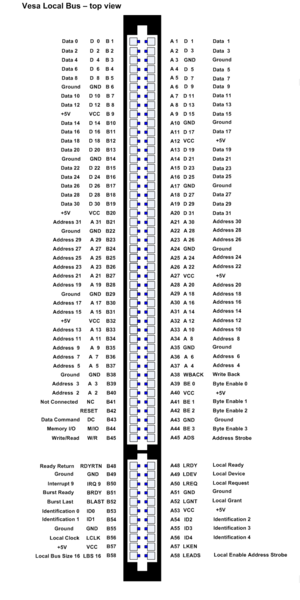
| 总线位元数 | 32 bits |
| 兼容 | 8 bit ISA, 16 bit ISA, VLB |
| 针数 | 112 |
| Vcc电压 | +5V |
| 时脉 | 486SX-25: 25 MHz 486DX2-50: 25 MHz 486DX-33: 33 MHz 486DX2-66: 33 MHz 486DX4-100: 33 MHz 486DX-40: 40 MHz 486DX2-80: 40 MHz 486DX4-120: 40 MHz 486DX-50: 50 MHz(规格外) |
| 带宽 | 25 MHz: 100 MB/s 33 MHz: 133 MB/s 40 MHz: 160 MB/s 50 MHz: 200 MB/s(规格外) |
幽默
VLB这个缩写有时候被戏称成“Very Long Bus(很长的插槽)”,代表VLB占去不少空间的尺寸。
同见
参考
- ^ Schuytema, Paul. Infinite expansion. (computer buses). Atari Magazine, COMPUTE! ISSUE 158 / NOVEMBER 1993 / PAGE 68. [May 27, 2019]. (原始内容存档于2019-05-27).
- ^ Richter, Jake."Local-bus architecture: A little-understood,much-cited graphics technology", "InfoWorld", May 18, 1992, accessed March 9, 2011.
Template:Step
| ||||||||||||||||||||||||||||||||||||||||||
Text is available under the CC BY-SA 4.0 license; additional terms may apply.
Images, videos and audio are available under their respective licenses.
