Palm Pre
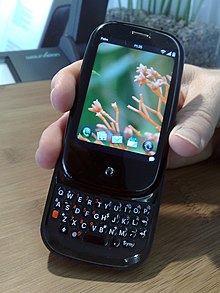 | |
| 生产商 | Palm公司 |
|---|---|
| 兼容的网络 | CDMA |
| 上市日期 | 2009年6月6日 (Sprint Nextel) 2009年8月27日 (Bell Mobility) 2009年10月13日 (O2 Germany) 2009年10月16日 (O2 UK&Ireland) |
| 手机规格 | 滑盖 |
| 尺寸 | 长100.53毫米 宽59.57毫米 高16.95毫米 |
| 重量 | 135 g(4.8 oz) |
| 操作系统 | Palm webOS |
| CPU | 600 Mhz 德州仪器 OMAP 3430 (ARM Cortex A8 + PowerVR SGX) |
| 存储器 | 256 MB RAM |
| 存储空间 | 8 GB |
| 电池 | 1150 mAh 锂离子电池 |
| 显示器 | 3.1英寸(79 mm) HVGA (320×480) 24位色电容触摸屏 |
| 后置相机 | 320万像素照相机,带LED闪光灯,支持地理标记 |
| 连接能力 | EV-DO Rev. A 蓝牙2.1+EDR,支持A2DP MicroUSB接口 Wi-Fi 802.11b/g,支持WPA、WPA2、802.1X认证 |
Palm Pre(称为palm prē),是一款由Palm公司设计的新一代多媒体智能电话,设有可多点触控的屏幕及可滑出的全键盘。该手机于2009年6月6日发售,是第一款采用基于Linux[1]的webOS系统的手机。功能上除作为拍照手机、便携式媒体播放器、GPS导航仪以外,更可以作为互联网客户端(包括SMS、即时通讯、电邮、网页浏览等)。[2]
Palm Pre获得了许多评论者正面的评价,赢得了CNET的Best in Show, Best in Category: Cell Phones & Smartphones奖项[3]和2009年的People's Voice奖[4]。
硬件
屏幕和键盘
Pre拥有一个3.1英寸、24位色、分辨率为320×480的触摸屏。触摸屏的操作将会用手指取代原来的Palm PDA和电话常用的触摸笔。在触摸屏下面有所谓的“手势区域”——一个黑色半透明的额外的触摸区域,带有LED背光灯,允许更多的触摸指令。
就像原来的Palm电话一样,Pre带有一个QWERTY键盘。除了键盘,在手势区域中间还有一个“中央钮” ,侧面有一个声音调节开关,上面有一个铃声开关。
传感器
Pre有三个传感器使它能了解到周围的环境。一个加速传感器,当用户在手中转动手机时,可以使一些应用程式自动改变方向。一个光线传感器使得Pre能够自动调节屏幕的亮度。一个接近传感器允许Pre在贴近脸进行通话时避免触摸输入。
相机
相比原来的Treo手机,Pre的相机有了不小的进步。Pre拥有一个320万像素的相机,并带有LED闪光灯,支持扩展景深技术但不支持AF自动对焦。[5][6]系统版本升级到1.4.0后,可以支持摄像。
内部存储容量
Palm Pre拥有8.0 GB内部闪存 (用户可用约7.4 GB)。Pre没有配备闪存卡插槽。[6]
充电
Pre是第一个使用无线充电技术的智能电话,可以使用电磁感应通过一个可选的无线充电基座(称为“Touchstone”,一般译为“点金石”)和一个可以单独出售的特殊的背板进行充电。[7]用户同时仍然可以使用手机提供的MicroUSB线为手机充电。
软件
|
主条目:webOS |
Palm Pre是第一个使用webOS(基于Linux,并用来代替Palm OS的)的Palm装置。
界面
webOS的界面是基于“卡片”系统来管理多个进程的。应用程式可以从“Launcher”(可以显示三页的应用程式)或者快速启动条(横向显示五个图标) 启动。只要按一下中央钮,正在运行的应用程式就会变成卡片的形式出现在屏幕上。用户可以简单地通过向左、右滑动就可以切换应用程式。只要往上一划,应用程式就关闭了。
webOS也支持多点触控,但是,在Pre拥有一个可滑出的键盘的同时,它并没有像其他大多数触摸屏智能电话一样包含虚拟键盘。
Synergy
webOS拥有一个叫做Synergy的功能,可以从很多来源集成资讯。webOS允许用户登录Gmail、Facebook和Microsoft Outlook(通过Exchange ActiveSync)的帐号。所有来源的联络人将显示在一个列表中。来自多个来源的日历可以显示在一起或单独查看。对于资讯,Synergy集成了所有对话,集中到一个聊天式的窗口中。比如说,即时通信和简讯将被显示在一起。[6]
网页浏览器
webOS的网页浏览器基于WebKit,所以,页面可以像其他其他基于WebKit的浏览器(比如Safari、iPhone浏览器、谷歌浏览器、以及诺基亚S60的浏览器)一样显示。浏览器可以通过转动手机切换横向或者纵向显示。另外,2009年2月16日,Adobe宣布要为webOS开发一个Adobe Flash Player[8]。
同步
Palm Pre使用云服务模式, 但不使用的桌面数据同步客户端。[9]
Palm为需要与桌面软件(比如Palm Desktop、Microsoft Outlook、或者IBM Lotus Notes)进行同步的用户提出了多种解决方案。另外,Mark Space Software已经发布了针对苹果电脑的桌面同步软件,Chapura也已经发布了类似软件的Windows版。[10]Palm已经提供了一个在线教程(英文)来帮助用户。
第三方应用程式
第三方可以开发原生地运行在webOS中的web应用程式。在发售时,“Palm App Catalog”[11]已经拥有了18个应用程式。其中一个叫做“Classic”,是一个Palm OS模拟器,可以运行大量的Palm OS应用程式。
参见
参考资料
- ^ Carrol, Tim. TealPoint & Normsoft on webOS: It's Great, But We Want C. Palm Info centre. 2009-01-19 [2009-01-19]. (原始内容存档于2016-03-24).
- ^ Keilhack, Kris. Palm Announces the Palm Pre Smartphone. Palminfocenter.com. 2009-01-08 [2009-01-08]. (原始内容存档于2016-03-06).
- ^ CES 2009 - Consumer Electronics Show - Best of CES Awards: Nominees (页面存档备份,存于互联网档案馆) - CNET.com
- ^ Palm Pre Wins CNET Best of CES Awards (页面存档备份,存于互联网档案馆) Posted By: Kris Keilhack Saturday, January 10, 2009
- ^ Palm Pre Plus review from TechRadar UK's expert reviews of Mobile phones. TechRadar. [2010-05-28]. (原始内容存档于2010-06-01).
- ^ 6.0 6.1 6.2 Palm Unveils All-new webOS (新闻稿). Palm, Inc. 2009-01-08 [2009-05-27]. (原始内容存档于2011-08-01).
- ^ Palm Pre - Touchstone™ Charging Kit (页面存档备份,存于互联网档案馆) - Palm.com Shop
- ^ Tricia Duryee. mocoNews.net - @ MWC: Adobe Creates Fund With Nokia For Open Project; Palm Pre Will Support Flash. Washington Post. 2009-02-16 [2009-05-27]. (原始内容存档于2016-03-03).
- ^ Stokes, Jon. "Synergy" means no need to "save" or "sync" on Palm's pre. arstechnica.com. 2009-01-11 [2009-01-14]. (原始内容存档于2009-01-26).
- ^ Several Companies Bringing Desktop Synchronization to Palm Pre. Brighthand.com. 2009-06-08 [2009-07-03]. (原始内容存档于2014-03-27).
- ^ 存档副本. [2009-10-29]. (原始内容存档于2011-05-26).
外部链接
| |||||||||||||||||||||||||
Text is available under the CC BY-SA 4.0 license; additional terms may apply.
Images, videos and audio are available under their respective licenses.
