Multics
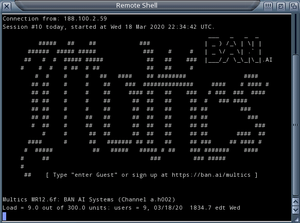 | |
| 开发者 | 麻省理工学院, 通用电气, 贝尔实验室 |
|---|---|
| 编程语言 | PL/I, 汇编语言[1] |
| 运作状态 | Mature, Historic |
| 原始码模式 | 开放原始码 |
| 首次发布 | 1969 |
| 当前版本 |
|
| 支持的语言 | 英语 |
| 支持平台 | GE-645 mainframes, Honeywell 6180 series machines |
| 内核类别 | 宏内核 |
| 默认用户界面 | Command line interface |
| 许可证 | Originally proprietary, Open-source Multics License since 2007[3][4] |
| 官方网站 | Multicians, Multics Internet Server |
| 仓库 | |
Multics,名称来自于多工资讯与计算系统(英语:MULTiplexed Information and Computing System)的缩写,它是一套分时多工操作系统,是1964年由贝尔实验室、麻省理工学院及美国通用电气公司所共同参与研发,并安装在大型主机上。最后一个装有Multics的电脑已于2000年10月30日关闭。通过UNIX,几乎所有现代操作系统都深受Multics的影响,无论是直接 (Linux, OS X)或间接(Microsoft Windows)。
MULTICS以兼容分时系统(CTSS)做基础,建置在美国通用电力公司的大型机GE-645上。目的是连接1000部终端,支持300位用户同时上线。1969年,因MULTICS项目的工作进度过于缓慢,最后终究遭裁撤的命运,贝尔实验室由此退出此项目。当时,肯·汤普逊正在撰写一个称为“星际旅行”(Space Travel)的游戏程序。贝尔实验室退出Multics计划后,由贝尔实验室的两位软件工程师肯·汤普逊与丹尼斯·里奇以B语言和汇编语言为基础而发展出UNIX,1973年汤普逊和里奇用C语言重写了Unix,成为后来普及的版本。通用电气及麻省理工学院仍继续开发Multics,并最终成为商业产品,由霍尼韦尔销售。
参考资料
- ^ R. A. Freiburghouse, "The Multics PL/1 Compiler", General Electric Company, Cambridge, Massachusetts, 1969.
- ^ https://github.com/dancrossnyc/multics/releases/tag/MR12.7; 检索日期: 2022年9月8日.
- ^ http://opensource.org/licenses/Multics
- ^ Myths about Multics: Myth: Multics was closed source
外部链接
- https://web.archive.org/web/20191030094546/https://www.multicians.org/is a great site with a lot of material
- Multics papers online(页面存档备份,存于互联网档案馆)
- Myths(页面存档备份,存于互联网档案馆) discusses numerous myths about Multics in some detail, including the myths that it failed, that it was big and slow, and numerous other canards, as well as a few understandable misapprehensions
- Multics security(页面存档备份,存于互联网档案馆)
- Multics repository
- Multics repository at Stratus Computer(页面存档备份,存于互联网档案馆)
- Multics at Universitaet Mainz(页面存档备份,存于互联网档案馆)
- Source code archive at MIT(页面存档备份,存于互联网档案馆)
- Various scanned Multics manuals(页面存档备份,存于互联网档案馆)
Text is available under the CC BY-SA 4.0 license; additional terms may apply.
Images, videos and audio are available under their respective licenses.
