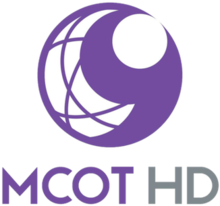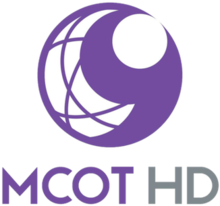For faster navigation, this Iframe is preloading the Wikiwand page for
MCOT HD .
此条目需要精通或熟悉相关主题的编者参与及协助编辑。 (2018年4月18日)请
邀请 适合的人士
改善本条目 。更多的细节与详情请参见
讨论页 。
Channel 9 MCOT HD 国家/地区 泰国 所有者 泰国传媒机构(MCOT 泰国财政部 开播日期 (1955-06-24 ) 1955年6月24日口号 发现幸福(泰语 :เปิดโลกกว้าง สร้างความสุข ) 类别 综合娱乐,新闻 播出地区 泰国 总部地点 泰国 曼谷 取代者 泰国第4电视台(1974前) (1974-2002) 姊妹频道 泰国第3电视台 、Asean TV 网站 频道官方网站
MCOT HD (泰语 :สถานีโทรทัศน์ช่อง 9 เอ็มคอตเอชดี ),是总部设在泰国 曼谷 的一个电视频道,于1955年6月24日开播,当时称为泰国第4电视台 ,1974年改名为泰国第9电视台 ,1977年4月9日因改组为国有企业,改名为MCOT Channel 9 [1] Modernine TV ,2015年9月9日,将Modernine TV(模拟无线电视)和MCOT HD(数位无线电视)的两个频道统一改为“Channel 9 MCOT HD”。其母公司泰国传媒机构(MCOT Public Company Limited)也经营泰国第3电视台 。
目前MCOT HD的各节新闻由泰国传媒机构旗下的泰国通讯社
历史
泰国第4频道电视台
泰国第4频道电视台是泰国的第一间电视台,于1952年11月10日正式成立。前身为1949年开始运作的处长公共关系部。当时使用的是黑白的媚卡拉 台标[2]
泰国第9频道电视台
泰国第9频道电视台以第4频道电视台之名从1970年6月以黑白形式开始广播,直到1974年7月,泰国电视有限公司以变更电视台财产为理由停止黑白525扫描线形式广播。
于同年由黑白色VHF 4号频道形式广播转为以彩色625扫描线形式广播,此时第4频道电视台重新命名为泰国第9频道电视台MCOT(泰语 :สถานีโทรทัศน์ไทยทีวีสีช่อง ๙ อ.ส.ม.ท. ;英语:Thai Color Television Channel 9 )并开始正式广播。
电视节目
9 SPEED
Nine Entertain
第九道挽叻县
外部链接
地面电视
模拟信号
数码电视
公共服务
地面联播网
ALTV NBT 地方台 卫星远程教育电视台 新闻/资讯
TNN16 JKN 18 Nation TV 标准清晰度
高清电视
已停播
Channel 3 Family MCOT家庭频道 LOCA Thai TV Spring News TV Bright TV Voice TV Spring 26 Channel 3 SD
收费电视服务
有线/卫星/OTT收费电视
卫星电视
已结业
CTH ไทยสกายทีวี UBC SAMART-DTH
สไมล์ทีวีเน็ตเวิร์ก TTV Live TV
GMM Z ABTV Top Up TV
有线电视卫星系统
新闻
มันนีแชนแนล TV 24 ดีเอ็นซี
นิวส์วัน ฟ้าวันใหม่ ไฟว์แชนเนล 杂项
泰国全球电视网 2频道 เอ็มแชนเนล
มิราเคิล ทรูเอ็กไซต์ 体育
Siam Sport Channel T Sport True Sport GMM Sports 娱乐
ทรูเรียลิตี ทรูอินไซด์ ไฮ ช้อปปิ้ง 音乐
แชนแนลวีไทยแลนด์ แฟนทีวี ทรูมิวสิก เวรี่ทีวี ไทยไทยแชนแนล ยูแชนแนล สบายดีทีวี ป๊อปทีวี ไทยไชโย ยูทูเพลย์ทีวี
ท็อปไลน์ทีวี 教育
泰国教育电视台 卫星远程教育电视台 兰甘亨大学电视台 เอสทีโอยูแชนเนล
อาร์เอสยูวิสดอมทีวี
บีทียูทีวี 儿童节目
True Spark Play/True Spark Jump Gang卡通频道 การ์ตูนคลับ ช็อคโกแลตทีวี
回旋镖 Toonami ToonToon
Jatingja 外语
电影
True Thai Film
True Asian Series True Series True Movie Hits 纪实
True Explore
พีเอสไอ สาระดี
สำรวจโลก 宗教
政治
PEACE TV
过去频道
พีทีวี สถานีประชาธิปไตย/สถานีประชาชน เจเอสแอลทีวี
ไทยอาเซียนนิวส์เน็ตเวิร์ค
อาเซียนทีวี ทีแชนแนล บางกอกซิตีแชนแนล มะจังทีวี อินแชนแนล สาระแนแชนแนล
มีเดียนิวส์แชนแนล เอเอสทีวี จีเอ็มเอ็มมิวสิก
กรีนแชนแนล
เอเอฟ แชนแนล 6频道 ทรูไลฟ์ทีวี Bang Channel ซันแชนเนล จีทีเอชออนแอร์ แบงแชนแนล
เพลินทีวี ทรูเฮฮา ตูนแชนแนล ทีนิวส์ทีวี
มีเดีย 84
法身寺 เอ็มคอตวัน เอ็มคอตเวิลด์ ชิคแชนแนล
มงคลแชนแนล ไทยไชโย สบายดีทีวี Animax Asia ช่องแก๊งการ์ตูน ทูนามิ สยามสปอร์ตแชนแนล
มิราเคิล TV 24 เอ็นบีทีวี
มันนีแชนแนล ยูแชนแนล เพลินทีวี ซีรีส์ แชนแนล แซท วาไรตี้ ช่องการ์ตูนคลับ ฮ็อตทีวี
คิดโซน
泰国中央中文电视台 泰华卫视
{{bottomLinkPreText}}
{{bottomLinkText}}
This page is based on a Wikipedia article written by
contributors (read /edit ).CC BY-SA 4.0 license; additional terms may apply.
{{current.index+1}} of {{items.length}}
Thanks for reporting this video!
This browser is not supported by Wikiwand :(
An extension you use may be preventing Wikiwand articles from loading properly.HTTPS Everywhere or you're unable to access any article on Wikiwand, please consider switching to HTTPS (https ://www.wikiwand.com).
An extension you use may be preventing Wikiwand articles from loading properly.Ad-Blocker , it might have mistakenly blocked our content.
You will need to temporarily disable your Ad-blocker to view this page.
✕
This article was just edited, click to reload
Please click Add in the dialog above
Please click Allow in the top-left corner, Install Now in the dialog
Please click Open in the download dialog, Install
Please click the "Downloads" icon in the Safari toolbar, open the first download in the list, Install
{{::$root.activation.text}}
Follow Us
Don't forget to rate us
Oh no, there's been an error
Please help us solve this error by emailing us at
support@wikiwand.com
Let us know what you've done that caused this error, what browser you're using, and whether you have any special extensions/add-ons installed.
Thank you!