帮助:乐谱
| 本页为操作指南,用于介绍中文维基百科社群的一些实现和操作方式。 本文只是论述,不属于方针或指引。如果本指南与方针或指引起冲突或不一致,请以方针或指引的条文为准。 |
| 由于安全问题,LilyPond和<score>标签的部分功能已被禁用,包括但不限于 vorbis=1 的设定。参见Phabricator工单T257066。 |
标签<score>...</score>可以生成乐谱(五线谱)。默认使用GNU LilyPond标记语言,也可以用ABC记谱法。详见Extension:Score。
本文就LilyPond的语法作简单说明,关于LilyPond的语法细节,参见LilyPond文档。语法错误的文档被归类在Category:有乐谱生成错误的页面。
标签属性[编辑]
| 属性 | 描述 |
|---|---|
lang="ABC" |
使用ABC记谱法 |
lang="lilypond" |
使用LilyPond(默认) |
midi="1" |
在曲谱图片上生成链接,链接至其自动生成的MIDI文件 |
vorbis="1" |
在曲谱下方生成播放器,播放自动生成的Ogg Vorbis文件 |
raw="1" |
作为完整的LilyPond文件编译(要求lang属性为lilypond) |
override_midi="…" |
在曲谱图片上生成链接,链接至指定的MIDI文件 |
override_ogg="…" |
在曲谱下方生成播放器,播放指定的Ogg文件 |
案例[编辑]
简单
<score>
{c' d' e' f' f' fes' eis' e'}
</score>
生成

略复杂
<score>
\transpose c g \relative c' {
\key c \minor
\time 4/4
c4 e8 e g4 g % 百分比号后是注释
<c es g>2 <c es g> % 单书名号生成和弦
es4 d( ces b) % 括号生成连结线
a4. r8 a4 a % r 代表休止
e-- e-> e-. g\fermata % 重音和其他音乐符号
\bar "|."
}
</score>
生成

语法[编辑]
LilyPond代码派生自LaTeX,大小写敏感,无视连续空格和换行。代码必须用<score>...</score>围起来。音符必须放在大括号里面 {...}。百分比号 % 后的代码视为注释。
音高
输入字母音名来表示音高(如a b c ),中间用空格隔开。
后缀 -is表示升半音(ais、bis、cis、dis、eis、fis、gis)。
后缀 -es表示降半音 (aes、bes、ces、des、ees、fes、ges)。
所有音符默认是在中央C向下一个八度中。如c 会生成

或
。
上撇号(')用来升八度,逗号(,)用来降八度。如中央C的表示方法是c'

。
<score>
{
a,, c, e, a,
c e a c'
e' a' c'' e''
a'' c''' e''' g'''
\bar "||"
aes'' bes'' gis'' dis''
}
</score>

用相对音高可以减轻工作量。在大括号前加上\relative进入相对音高模式,根据前一个音符来推算八度。全谱第一个音符的八度则从\relative 标签后的标识音推算。如 \relative c。
相对音高模式计算八度时,默认视为前音符上下三度的内的八度(不计算半音),并使用 '和 , 来跨八度。
<score>
\relative c' {
e f <c e g>2
a'4( b c) c,
d8 e f16 g a b
c4. a8 e' f g, f r \autoBeamOff e d c
b4 a g b-> c2.-> r4
\bar "|."
}
</score>
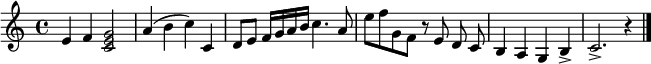
注明音调
乐谱默认为C大调。用\key g \major、\key c \minor或直接写上调式如\key c \dorian 或\key c \mixolydian来转调。任何地方都可以转调。
需要注意一点,调式与音高无关。转调只会影响变音记号的显示,不会改变音高。在转调的音高上的每一个音符仍必须用 (-is) 和 (-es) 来表示半音升降。如果不写,会被当成还原音。举一个升C大调上的例子:
<score>
\relative c' {
\key cis \major
\time 6/8
% -is 后缀代表升半音
cis8 dis eis fis gis ais
% 不带后缀代表还原音
b c d e f g
}
</score>

节奏
字母音名后的数字代表音符时值,中间不加空格 (a4 b8)。1代表全音符,2代表二分音符,4是四分音符,8是八分音符,以此类推。如果不写明时值,默认用和前一个音符一样的时值。如果前面没有音符,则默认为4分音符。
字母 r 代表休止符。小数点代表附点(将音符时值延长一半) (c4.)。
<score>
\relative c''{b1 b2 b4 b8 c r4 b4. b}
</score>

拍号
乐谱默认拍号是4/4拍。 用 \time 命令来设定其他的拍号。 若要设置成二二拍,输入\time 2/2,三四拍(华尔兹节奏)则输入\time 3/4。大多数时候拍号可以随便改。
隐藏拍号
有些音乐的谱例中,拍号可能多余。输入\remove "Time_signature_engraver" 隐藏拍号。
<score>
{
\new Staff \with { \remove "Time_signature_engraver" }
<d' fis' a'>2
}
</score>

速度
如果需要用vorbis = "1"等属性来提供试听功能,则需要定义乐曲速度。使用\tempo来定义速度。\tempo 4= 135定义为每分钟135个四分音符,每分钟播放音符越多,乐曲速度越快。乐曲中间可以改变速度。
试听不同速度的欢乐颂。
<score vorbis="1">
\relative c' {
\tempo 4 = 70
e4 e f g g f e d
\tempo 4 = 160
c c d e d4. c8 c2
}
</score>

弱起小节
\partial 4会生成一个包括一个四分音符的弱起小节。\partial 4*2 会生成一个包括两个四分音符的弱起小节。以此类推。Help:乐谱#添加歌词里有一个例子。
自定义符杆

程序会自动生成符杠。如果觉得自动生成的符杠不好看或者不想要,可以把\noBeam放在被划杠的音符中间来删除,如g a b \noBeam g。若要在一段区间内完全关闭自动划杠,用\autoBeamOff 和 \autoBeamOn 开关。
<score>
\relative c'' {
\time 3/4
r4. g8 \noBeam a8 b8
}
</score>

若要手动划杠,在符杠开始和结束的音符后输入一对方括号。a8 b[ c d e] f这样把最先和最后的两个音符撇开,b、c、 d和e划成一杠。
![\relative c''{a8 b[ c d e] f}](https://upload.wikimedia.org/score/f/n/fnrum0vdsgo1t7d60fv3mu45mjd16w6/fnrum0vd.png)
添加歌词
用 \addlyrics可以添加歌词。读LilyPond文档详细了解歌词的对齐方式。
<score>
\relative g' {
\key g \major \time 3/4
\partial 4 d
e d g
fis2 d4
e d a'
g2 d4
d' b g
fis e c'
b g a
g2 \fermata
\bar "|."
}
\addlyrics {
祝你 生 日 快 乐
祝你 生 日 快 乐
祝你 生 日 快 乐 -
祝你 生 日 快 乐
}
</score>

对齐中文歌词比英文略简单。因为中文一个字符对应一个音节,所以一般用空格将每个字隔开即可,不需要用到--来连接单词。_用来跳过一个音符。
和弦名
和弦名可以加在单独的ChordNames谱中,附在五线谱边(上述至此讲的都是五线谱),方法如下:
<score>
<<
\new ChordNames \chordmode {
\set chordChanges = ##t % 设置只在和弦变化时显示(本例中为不重复显示Am)
a4:m a4:m | % 第一小节 - A7的话是 a:7
g2 | % 第二小节
}
\new Staff \relative c''{
\key a \dorian
\time 2/4
a8 a16 a a8 a16 a | % 第一小节
b8 a g4 | % 第二小节
}
>>
</score>

注:
在ChordNames谱中可以用字母 s 而不是 r (休止符)表示没有和弦。
r 会把“没有和弦”直接

写出来。而 s 只空出和弦名,不会显示。
在五线谱中用 s 表示一个不印刷的休止符。
强调和其他符号
LilyPond中还能用各种符号,如\fermata (自由延长符号)。还有 {e-> f-- g-+ a-. b-^ c-_ d-|}等。^、-、_表示符号的位置,后面直接输入要标注的文字。
<score>
\relative c' {
e-> f-- g-^ a-.
b_"Joyfully" c^"渐强" d-! e\fermata
}
</score>
生成
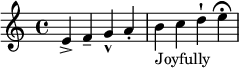
简谱用户[编辑]
维基媒体不直接支持用代码显示简谱,但是针对习惯写简谱的编辑使用本标签,可以利用以下几个技巧。
首调唱名
对于习惯使用首调而不是固定调的编辑,写移调后的乐谱可能遇到困难。如E大调中的七个音符需要写成e fis gis a b cis dis e,必须正确地写上固定调中变化半音的后缀-is和-es,否则会被当成还原音。
用\transpose可以减轻工作量。\transpose本为直接移调,利用这个语法可以在没有变化音的C大调上写上首调,再转到其他调上。如
<score>
\relative e' {
\key e \major
e fis gis a b cis dis e %固定调写法
}
</score>
<score>
\transpose c e { %将C调转为E调,显示效果与固定调写法相同
\relative c' {
\key c \major
c d e f g a b c
}
}
</score>
生成


参见[编辑]
- 维基百科:关注度 (音乐)
- 维基百科:不要包含原始资料的副本
- Special:PagesWithProp/score,查看使用了
<score>...</score>的页面 - ((Music))
| |||||||||||||||||||||||||||||||||||||
Text is available under the CC BY-SA 4.0 license; additional terms may apply.
Images, videos and audio are available under their respective licenses.
