放大镜 (Windows)
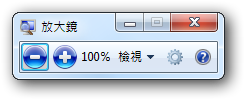 |
放大镜是内建于Microsoft Windows操作系统中一个给有视觉障碍的人士所使用的的放大工具。开启放大镜后,屏幕的上方会出现一个长方形列,它会显示滑鼠所在的位置之放大画面。默认值下,画面会随滑鼠的移动而改变。放大镜最早是出现于Windows 95协助工具的SDK中,直到Windows 98,它才正式纳入操作系统的基本组件。在Windows Vista之前的操作系统中,放大镜最高放大率为原本画面的9倍;Windows Vista及其后版本则可放大达16倍。[1]
Windows Vista中,放大镜使用了WPF,并转为使用矢量图形来呈现放大后的画面。这样的结果,使放大后的画面比较锐利,而比较不会有失真的现象。[2]但是,这个功能只有在支持Windows Presentation Foundation(WPF)的应用程式中才看得出来,其它非WPF的应用程式则仍然是使用传统方式放大。另外,因为WPF 3.5 SP1的改变,造成如果用户同时安装了.NET Framework 3.5 SP1的话,这个功能就不再能够使用。[3]
一个加强功能版本的放大镜被内建在Windows 7中,它支持了全屏的放大功能,并能够放大至原本屏幕的1600%。但是,随着Windows 7的Beta版本推出,该程序也受到了批评:它对于全屏放大之高对比色彩兼容性不高。另外,Windows 7的放大镜也有一个新功能:能够使用+或-两个按键来直接控制缩放比例,而不需开启程序后再加以调整。[4][5]
参考资料
- ^ http://windowshelp.microsoft.com/Windows/zh-TW/help/d02f3e4e-4a19-4b6d-86d2-9e4bc3bade601028.mspx
- ^ Magnifier in Windows Vista. [2009-08-03]. (原始内容存档于2008-12-27).
- ^ GPU-accelerated custom effects for WPF: Greg Schechter's blog. [2009-08-03]. (原始内容存档于2010-04-09).
- ^ Windows 7 a dud for sight-impaired people. Apcmag.com. [2009-08-03]. (原始内容存档于2013-02-07).
- ^ Engineering Windows 7. [2009-08-03]. (原始内容存档于2010-01-22).
外部链接
| ||||||||||||||||||||||||||||||||||||||||||||||||||||||||
Text is available under the CC BY-SA 4.0 license; additional terms may apply.
Images, videos and audio are available under their respective licenses.
