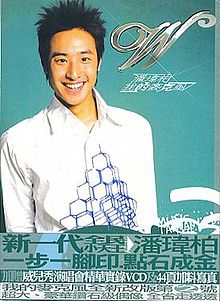For faster navigation, this Iframe is preloading the Wikiwand page for
我的麦克风.
《我的麦克风》是台湾歌手潘玮柏的第二张国语专辑。这大碟在2003年9月18日推出,第一主打为专辑同名歌曲《我的麦克风》,第二主打则为抒情歌《爱上未来的你》。
- 首版
- 庆功改版,加送写真集及VCD收录《我的麦克风》与《Kiss Me 123》现场版
|
| 1. | 我的麦克风 | 林夕 | 金道勋(김도훈)
全宇成(전우성) | R2 | B Jack | 第一主打
韩语原曲李宰镇
《Double J》 | 3:38 |
| 2. | 咖喱辣椒(feat. 唐志中) | 潘玮柏
唐至中
林夕 | 李在元(이재원) | R2 | B Jack | 第三主打
韩语原曲JTL
《Bow Wow》 | 4:05 |
| 3. | 爱上未来的你 | 易家扬 | 谭荣健 | 王治平 | 王治平 | 第二主打
美国儿童电视剧《巴尼与朋友》第八季台湾中文插曲 | 4:01 |
| 4. | 我们都会错 | 易家扬 | 李基灿(이기찬) | 林于贤 | 黄怡 | 第五主打
韩语原曲李基灿
《Cold》 | 3:22 |
| 5. | If I Can't Have You | 潘玮柏 | Maurice Gibb
Barry Alan Gibb
Robin Gibb | B Jack | B Jack | 第四主打
英语原曲Bee Gees
《If I Can't Have You》 | 3:52 |
| 6. | How Are You | 潘玮柏 | Disco Fighter | R2 | B Jack | 韩语原曲
Jewelry
《How Are You》 | 3:30 |
| 7. | 非你不可 | 易家扬 | 陈信安 | 陈信安 | 黄怡 | | 3:33 |
| 8. | 有话直说 | 潘玮柏
李焯雄 | J Wu | J Wu | B Jack | | 3:22 |
| 9. | I Like You Like That | 易家扬 | Perry Thomas Borja | Perry Thomas Borja | 王治平 | 韩语原曲
SE7EN
《Baby I Like You Like That》 | 3:02 |
| 10. | 到时候再说 | 徐世珍 | 郭逸凡 | 陈磊 | 陈子鸿 | | 4:24 |
| 总时长: | 36:49 |
|---|
| 歌名 |
执导
|
| 我的麦克风 |
@pple
|
| 咖喱辣椒 |
@pple
|
| 爱上未来的你 |
陈勇秀
|
| 我们都会错 |
-
|
| If I Can't Have You |
-
|
| How Are You |
-
|
| 非你不可
|
-
|
| 有话直说
|
-
|
| I Like You Like That
|
-
|
|
|
| 年份 |
歌曲 |
幽浮 |
Hito |
MTV |
Channel V
|
| 2003 |
我的麦克风 |
2 |
2 |
14 |
1
|
|
爱上未来的你 |
6 |
2 |
2 |
6
|
|
咖喱辣椒 |
- |
2 |
- |
2
|
|
If I Can't Have You |
4 |
3 |
11 |
-
|
|
我们都会错 |
- |
- |
- |
11
|
(*)表示仍在榜上
粗体表示冠军歌
|
| 年份 |
歌曲 |
YES933 |
Radio1003
|
| 2003 |
我的麦克风 |
8 |
7
|
|
How Are You |
5 |
-
|
|
爱上未来的你 |
- |
6
|
(*)表示仍在榜上
粗体表示冠军歌
|
{{bottomLinkPreText}}
{{bottomLinkText}}
This page is based on a Wikipedia article written by
contributors (read/edit).
Text is available under the
CC BY-SA 4.0 license; additional terms may apply.
Images, videos and audio are available under their respective licenses.
{{current.index+1}} of {{items.length}}
Thanks for reporting this video!
This browser is not supported by Wikiwand :(
Wikiwand requires a browser with modern capabilities in order to provide you with the best reading experience.
Please download and use one of the following browsers:
An extension you use may be preventing Wikiwand articles from loading properly.
If you're using HTTPS Everywhere or you're unable to access any article on Wikiwand, please consider switching to HTTPS (https://www.wikiwand.com).
An extension you use may be preventing Wikiwand articles from loading properly.
If you are using an Ad-Blocker, it might have mistakenly blocked our content.
You will need to temporarily disable your Ad-blocker to view this page.
✕
This article was just edited, click to reload
Please click Add in the dialog above
Please click Allow in the top-left corner,
then click Install Now in the dialog
Please click Open in the download dialog,
then click Install
Please click the "Downloads" icon in the Safari toolbar, open the first download in the list,
then click Install
{{::$root.activation.text}}
Follow Us
Don't forget to rate us
Oh no, there's been an error
Please help us solve this error by emailing us at
support@wikiwand.com
Let us know what you've done that caused this error, what browser you're using, and whether you have any special extensions/add-ons installed.
Thank you!