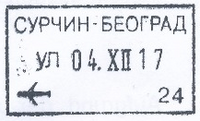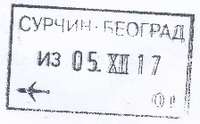塞尔维亚签证政策
所有到塞尔维亚的游客必须获得从塞尔维亚外交机构取得签证,除非他们来自一个免签证的国家。
塞尔维亚政府允许某些国家的公民,为旅游业或商业目的而无须签证访问塞尔维亚。[1] 其他国家的公民必须事先在所在地获得签证[2]。
签证政策图

免签证政策
以下95个国家的公民能持有普通护照够免签进入塞尔维亚:[1][3][4]
|
180天内之90天 30天 60天内30天 1年内30天 14天 |
注释:
替代签证
只要在逗留期间持有有效欧盟、申根地区各成员国或美国签证,任何人都可以在180天内免签逗留90天。(但不包含台湾护照持有者) [5]
互相免签
塞尔维亚公民可以免签进入大部分有塞尔维亚免签待遇国家,除了以下国家:
- 安提瓜和巴布达 (电子签证)
- 澳大利亚
- 阿塞拜疆 (电子签证)
- 巴哈马
- 巴林
- 巴巴多斯
- 玻利维亚 (落地签证)
- 布隆迪
- 加拿大
- 格林纳达
- 几内亚比绍 (电子签证和落地签证)
- 印度 (电子签证)
- 爱尔兰
- 牙买加 (落地签证)
- 科威特 (落地签证)
- 墨西哥
- 新西兰
- 阿曼 (电子签证)
- 帕劳 (落地签证)
- 巴拉圭
- 圣基茨和尼维斯 (电子签证)
- 阿拉伯联合酋长国
- 英国
- 美国
外交和官方护照
此外,以下国家的外交和官方护照持有人可免签在塞尔维亚逗留90天(除非另有说明):[6]
|
|
|
|
访客数据
| 国家 | 2017 | 2016 | 2015 |
|---|---|---|---|
| 108,058 | 100,579 | 87,397 | |
| 99,500 | 83,676 | 64,191 | |
| 91,233 | 88,089 | 70,891 | |
| 83,499 | 75,732 | 65,886 | |
| 79,326 | 77,396 | 70,861 | |
| 78,486 | 74,096 | 65,754 | |
| 78,211 | 63,935 | 60,886 | |
| 67,395 | 61,749 | 43,869 | |
| 66,747 | 53,053 | 44,225 | |
| 60,564 | 55,263 | 43,404 | |
| 总 | 1,497,173 | 1,281,426 | 1,132,221 |
另见
参考
- ^ 1.0 1.1 Country information (visa section). Timatic. 国际民航组织 (IATA) 与 海湾航空.
- ^ Consular countries. www.mfa.gov.rs. [2 April 2018]. (原始内容存档于2017-07-27).
- ^ Visa. Mfa.gov.rs. [2015-02-21]. (原始内容存档于2014-07-31).
- ^ Welcome to Embassy of India, Belgrade, Serbia. www.eoibelgrade.gov.in. [2 April 2018]. (原始内容存档于2019-12-12).
- ^ Embassy of the Republic of Serbia in the Portuguese Republic. Lisbon.mfa.gov.rs. [20 January 2015]. (原始内容存档于2019-08-14).
- ^ Consular countries. Mfa.gov.rs. [20 January 2015]. (原始内容存档于2017-07-27).
- ^ Foreign tourist arrivals by countries 2016 (PDF). stat.gov.rs. [2 April 2018]. (原始内容存档 (PDF)于2017-02-11).
- ^ Foreign tourist arrivals by countries 2015 (PDF). stat.gov.rs. [2 April 2018]. (原始内容存档 (PDF)于2016-10-09).
- ^ Tourist turnover - December 2017 (PDF). stat.gov.rs. [2 April 2018]. (原始内容存档 (PDF)于2018-02-01).
外部链接
| ||||||||||||||||||||||||||||||||||||||||||||||||||||||||||||||||||||||||||||||||||||||||||||||||||||||||||||||
Text is available under the CC BY-SA 4.0 license; additional terms may apply.
Images, videos and audio are available under their respective licenses.