北桥
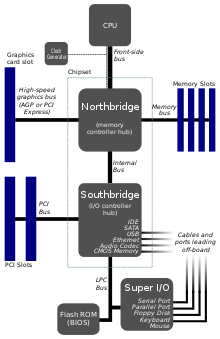
北桥(英语:Northbridge)是基于Intel处理器的个人电脑主板晶片组两枚晶片中的一枚,北桥用来处理高速信号,例如中央处理器、存储器、集成式GPU、高速总线(如PCI Express接口或AGP接口)控制器[1][2],还有与南桥之间的通信。
总览
传统的北桥内建存储器控制器,以及连接显卡等高速装置(如PCI Express x16/AGP)。AMD从Athlon 64处理器开始把存储器控制器集成到CPU中,弃用FSB总线而改用HyperTransport总线,北桥的作用只剩下连接显卡等高速装置。Intel从Nehalem微架构开始也把内存控制器集成到CPU中,弃用FSB总线。
有的晶片组(如nForce 4),北桥会和南桥集成在同颗晶片中。有一些北桥内建显示核心(如Intel GMA),也支持AGP或PCI Express接口。集成显示核心的北桥若侦测到已安装的PCIe/AGP显卡,会停止其GPU功能,但有些北桥可以允许同时使用集成式显卡和安装外加显卡,作为多显示输出。
Intel Hub Architecture (IHA)晶片组分成二大项:Graphics and Memory Controller Hub(GMCH/MCH)与I/O Controller Hub(ICH)。

淘汰

AMD在Athlon 64处理器中集成了存储器控制器,处理器可直接存取存储器,提升了系统性能。北桥的功能只剩下连接显卡等高速装置,例如PCI Express x16和AGP。AMD APU/AMD Ryzen等AMD处理器集成了北桥(存储器控制器、高速PCI Express控制器和集成的GPU),主板上只剩下南桥,AMD将南桥称为FCH(Fusion Controller Hub)。AMD在Ryzen、EPYC处理器中还集成了部分南桥的功能[3]。
英特尔在第一代Core i7中把存储器控制器集成到了CPU,Intel IOH(IO Controller Hub)北桥的功能只剩下连接高速装置(如显卡)。从LGA 1156、LGA 2011开始,Intel处理器集成了北桥(存储器控制器、高速PCI Express控制器和Intel HD Graphics),主板上只剩下南桥,Intel将南桥称为平台路径控制器(PCH)。
参见
注释
- ^ InformIT: Motherboards & Core-Logic Chipsets: The Deep Stuff > What the North Bridge and South Bridge Do. [2009-06-25]. (原始内容存档于2008-12-27).
- ^ George Jones - Maximum PC 2005 Buyer's Guide - Prentice Hall PTR - ISBN 0-7686-6312-1
- ^ Guide to the Ryzen AM4 platform and its X370, B350, and A320 chipsets | ROG - Republic of Gamers Global. Guide to the Ryzen AM4 platform and its X370, B350, and A320 chipsets | ROG - Republic of Gamers Global. [2020-04-02]. (原始内容存档于2019-06-19) (英语).
Text is available under the CC BY-SA 4.0 license; additional terms may apply.
Images, videos and audio are available under their respective licenses.
