Ᵽ
| Ᵽ (P 附加横笔划) | |
|---|---|
| Ᵽ ᵽ | |
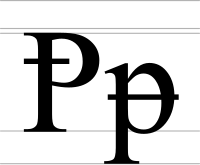 | |
| 用法 | |
| 书写系统 | 拉丁字母 |
| 类型 | 字母 |
| 所属语言 | 塔尼穆卡-雷图阿朗语 |
| 读音方法 | 清双唇擦音/ɸ/ 清双唇塞音送气音/pʰ/ |
| Unicode编码 | U+2C63, U+1D7D |
| 历史 | |
| 发展 |
|
| 其他 | |
Ᵽ(P with stroke;附加横笔划的 P;大写:Ᵽ,小写:ᵽ)是拉丁字母表中的一个字母,由 P 附加上一横笔划形成,通常横笔划通过P的上半部,但有时横笔划也通过P的下半部。它用于一些音标系统,例如美式音标(NAPA)、表示清双唇擦音/ɸ/。
音值
[编辑]音值通常表示清双唇擦音/ɸ/;亦表示清双唇塞音/p/(pe)的送气音/pʰ/(phe)。
历史沿革
[编辑]1987年,ᵽ 被用于编写图卡诺安语系的塔尼穆卡-雷图阿朗语(Tanimuca-Retuarã language)。根据塔尼穆卡-雷图阿朗语的方言,它表示摩擦音或塞音。PotCoin 使用带有笔划的 P 设计作为其数位加密货币的符号。[1]
计算编码
[编辑]Ᵽ(P附加横笔划))大写拉丁字母Unicode的代码为2C63[2];Ᵽ的小写ᵽ(p附加横笔划)Unicode的代码为1D7D[3]。计算编码如下所以。
| 字符 | Ᵽ | ᵽ | ||
|---|---|---|---|---|
| Unicode名称 | 大写拉丁字母 Ᵽ (P 附加横笔划) | 小写拉丁字母 ᵽ (P 附加横笔划) | ||
| 编码 | 十进制 | 十六进制 | 十进制 | 十六进制 |
| Unicode | 3263 | U+2C63 | 2383 | U+1D7D |
| UTF-8 | 226 177 163 | E2 B1 A3 | 225 181 189 | E1 B5 BD |
| UTF-16 | 11363 | 2C63 | 7549 | 1D7D |
| 字符值引用 | Ᵽ | Ᵽ | ᵽ | ᵽ |
字符编码
[编辑]小写形式 U+1D7D ᵽ 小写拉丁字母(HTML ᵽ),在2005年被添加到Unicode 4.1[3]。而大写 U+2C63 Ᵽ 大写拉丁字母(HTML Ᵽ),在2006年被添加到Unicode 5.0版[2]。Ᵽ(phe)可以用以下的Unicode字符编码表示:
| 形式 | 字母 | 字符结构 | 十六进制代码 | 说明 |
|---|---|---|---|---|
| 大写 | Ᵽ | Ᵽ | U+2C63 |
大写拉丁字母 Ᵽ (P 附加横笔划) |
| 小写 | ᵽ | ᵽ | U+1D7D |
小写拉丁字母 ᵽ (p 附加横笔划) |
注释
[编辑]- ^ PotCoin official website. [2021-09-01]. (原始内容存档于2021-02-16).
- ^ 2.0 2.1 Unicode Phonetic Extensions,"Ᵽ--2C63--Latin Extended-C Range: 2C60–2C7F"[1] (页面存档备份,存于互联网档案馆),The Unicode Standard, Version 14.0,retrieved 2022-02-26.
- ^ 3.0 3.1 Unicode Phonetic Extensions,"ᵽ--1D7D--1Phonetic Extensions Range: 1D00–1D7F"[2] (页面存档备份,存于互联网档案馆),The Unicode Standard, Version 14.0,retrieved 2022-02-26.
参考文献
[编辑]- Wolfgang Berndt, Guide d’orthographe du bandial[3] (页面存档备份,存于互联网档案馆), SIL International, 2011. (法文)
- Peter Constable, Revised Proposal to Encode Additional Phonetic Symbols in the UCS (no L2/04-047)[4] (页面存档备份,存于互联网档案馆), 1er février 2004. (英文)
- Lorna A. Priest, Revised Proposal to Encode Additional Latin Orthographic Characters (no L2/04-372R)[5] (页面存档备份,存于互联网档案馆), 9 décembre 2004. (英文)
参阅
[编辑]外部链接
[编辑]- latin capital Ᵽ (U+2C63) (页面存档备份,存于互联网档案馆)
- latin small ᵽ (U+1D7D) (页面存档备份,存于互联网档案馆)
- Ᵽ on the website Scriptsource.org(英文)
- ᵽ on the website Scriptsource.org(英文)
- “Ᵽ” U+2C63 Latin Capital Letter C with Bar Unicode Character (页面存档备份,存于互联网档案馆)
- “ᵽ” U+1D7D Latin Small Letter C with Bar Unicode Character (页面存档备份,存于互联网档案馆)
| ISO基本拉丁字母 | |||||||||||||||||||||||||
|---|---|---|---|---|---|---|---|---|---|---|---|---|---|---|---|---|---|---|---|---|---|---|---|---|---|
| Aa | Bb | Cc | Dd | Ee | Ff | Gg | Hh | Ii | Jj | Kk | Ll | Mm | Nn | Oo | Pp | Rr | Ss | Tt | Uu | Vv | Ww | Xx | Yy | Zz | |
|
P 的修饰字母
使用横划或斜划的字母
| |||||||||||||||||||||||||
Text is available under the CC BY-SA 4.0 license; additional terms may apply.
Images, videos and audio are available under their respective licenses.
