OpenGL User Interface Library
Материал из Википедии — свободной энциклопедии
| GLUI | |
|---|---|
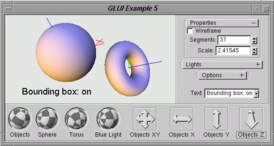 Demonstration of the GLUI program | |
| Тип | Элементы интерфейса |
| Разработчик | Paul Rademacher |
| Написана на | C++ |
| Операционная система | Кроссплатформенное программное обеспечение |
| Последняя версия | 2.36 (4 ноября 2007) |
| Лицензия | LGPL |
| Сайт | glui.sourceforge.net |
OpenGL User Interface Library (GLUI) − библиотека элементов интерфейса пользователя, написанная на C++ и основанная OpenGL Utility Toolkit (GLUT). Она предоставляет такие виджеты, как кнопка, флажок, радиокнопка, спинер для приложений OpenGL. Это не зависящая от оконной и операционной системы библиотека, опирающаяся на GLUT в зависящих от системы вопросах, к примеру управление мышью.
Ей не хватает функциональности по сравнению с полноценными инструментариями виджетов, таких как Qt, wxWidgets или FLTK, но она очень мала и проста в использовании. Исследовательская или демонстрационная программа, которая первоначально использует только GLUT, может быть дополнена в короткие сроки полезной панелью управления с использованием GLUI даже кем-то, только начавшим использовать этот инструментарий.
Написание библиотеки начал Paul Rademacher для помощи в научной работе. Сейчас её разрабатывает Nigel Stewart.
Слабыми местами является отсутствие полнофункционального диалога выбора файла и посредственная отзывчивость.
См. также
[править | править код]- OpenGL Utility Library (GLU)
- OpenGL Utility Toolkit (GLUT)
- freeglut
Ссылки
[править | править код]- GLUI SourceForge Project Архивная копия от 17 февраля 2009 на Wayback Machine
Инструментарии (наборы) элементов графического интерфейса | |||||||||||||||||||||||||||
|---|---|---|---|---|---|---|---|---|---|---|---|---|---|---|---|---|---|---|---|---|---|---|---|---|---|---|---|
| Низко- уровневые |
| ||||||||||||||||||||||||||
| Высоко- уровневые |
| ||||||||||||||||||||||||||
Text is available under the CC BY-SA 4.0 license; additional terms may apply.
Images, videos and audio are available under their respective licenses.
