솔리드 엣지
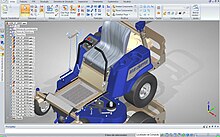 솔리드 엣지의 화면 | |
| 개발자 | 지멘스 PLM 소프트웨어 |
|---|---|
| 발표일 | 1995년 |
| 안정화 버전 | Solid Edge 2024
/ 2023년 10월 11일[1] |
| 운영 체제 | 윈도우 10 |
| 종류 | CAD 소프트웨어 |
| 라이선스 | 사유 |
| 웹사이트 | www |

솔리드 엣지(Solid Edge)는 3차원 CAD 파라미터릭 기능(역사 기반) 및 동기적 기술 솔리드 모델링 소프트웨어의 하나이다. 마이크로소프트 윈도우에서 동작하며, 기계공학 설계자들을 위한 솔리드 모델링, 어셈블리 모델링, 2차원 직각 시점 기능을 제공한다. 타사 애플리케이션들을 통해 다른 수많은 제품 수명주기 관리(PLM) 기술과 연동이 된다.
역사
[편집]- 솔리드 엣지 1 1995 (첫 출시)
- 솔리드 엣지 2 1996
- 솔리드 엣지 3 1996
- 솔리드 엣지 3.5 1997
- 솔리드 엣지 4 1997
- 솔리드 엣지 5 1998
- 솔리드 엣지 6
- 솔리드 엣지 7
- 솔리드 엣지 8
- 솔리드 엣지 9
- 솔리드 엣지 10
- 솔리드 엣지 11
- 솔리드 엣지 12
- 솔리드 엣지 14
- 솔리드 엣지 15
- 솔리드 엣지 16 2004
- 솔리드 엣지 17 2005
- 솔리드 엣지 18 2006
- 솔리드 엣지 19 2007
- 솔리드 엣지 20 2008
- 솔리드 엣지 ST1 2008 (Synchronous Technology)
- 솔리드 엣지 ST2 2009
- 솔리드 엣지 ST3 2010 (10월 13일 출시)
- 솔리드 엣지 ST4 2011
- 솔리드 엣지 ST5 2012
- 솔리드 엣지 ST6 2013
- 솔리드 엣지 ST7 2014 (64비트 전용)
- 솔리드 엣지 ST8 2015[2]
- 솔리드 엣지 ST9 2016 (강화된 클라우드 통합)[3]
- 솔리드 엣지 ST10 2017
- 솔리드 엣지 2019 2018
- 솔리드 엣지 2020 2019
기능
[편집]드래프트 파일은 하나 이상의 2D 뷰의 파트 또는 어셈블리 파일로 투영하는 3차원 모델로 이루어진다.
솔리드 엣지는 셰어포인트와 팀센터와 연동하여 제품 수명주기 관리를 제공한다. 솔리드 엣지는 또한 서드파티의 PLM 제품들과도 연동된다.
각주
[편집]- ↑ “Introducing Solid Edge 2024”.
- ↑ “Siemens Releases Solid Edge ST8”. 《TenLinks》. 2016년 3월 3일에 원본 문서에서 보존된 문서. 2015년 8월 20일에 확인함.
- ↑ “Siemens Releases Solid Edge ST9”. 《ENGINEERING.com》. 2016년 5월 26일에 확인함.
외부 링크
[편집]- 솔리드 엣지
 - 공식 웹사이트
- 공식 웹사이트
컴퓨터 지원 설계(CAD) 소프트웨어 | |||||
|---|---|---|---|---|---|
| 자유-오픈 소스 |
| ||||
| 사유 |
| ||||
| 파일 포맷 | |||||
| 모델링 커널 |
| ||||
Text is available under the CC BY-SA 4.0 license; additional terms may apply.
Images, videos and audio are available under their respective licenses.
