롤랜드 MT-32

롤랜드 MT-32(Roland MT-32 Multi-Timbre Sound Module)는 롤랜드사가 1987년에 처음 공개한 미디 신시사이저 모듈이다. 호환 모듈과 더불어, 컴퓨터 음악 환경에서 초기의 사실 상의 표준을 확립하였고, 일본에서 데스크톱 뮤직 시스템 (DTM) 패키지의 롤랜드 뮤지쿤(ミュージくん) 라인의 첫 제품이다.
MT-32 모델
[편집]두 개의 주요 MT-32 버전이 생산되었다. 롤랜드는 이들을 구형 MT-32 (헤드폰이 없는 모델)와 신형 MT-32(헤드폰이 있는 모델)로 가리켰다.

MT-32 (구형)
[편집]LA32 사운드 출력 칩은 80 핀의 PGA이다. 제어 CPU는 세라믹 DIP48 패키지의 인텔 C8095-90이다. DAC는 버브라운(Burr-Brown) PCM54이며 이에 따른 입력 신호는 15비트의 해상도를 가진다. 라인 출력은 불균형 1/4" TS (좌우)이다. 헤드폰 잭은 제공되지 않는다.
- 리비전 0 PCB의 MT-32의 최대 일련 번호는 851399이다. PGA LA32 칩은 나중에 100핀의 플랫 타입으로 교체되었다.
- 구형 리비전 1 PCB의 MT-32의 최대 일련 번호는 851400부터 950499까지이다.

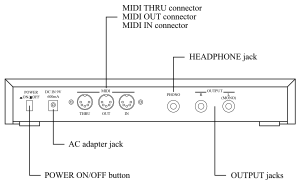
MT-32 (신형)
[편집]제어 CPU는 인텔 P8098이다. DAC는 같지만 16비트의 입력 신호 해상도를 가지고 있다. 스테레오 1/4" TRS 헤드폰 잭이 추가되어 있다.
- 신형 리비전 1 PCB의 MT-32의 일련 번호는 950500 이상이다.
- 롤랜드 MT-100: MT-32와 롤랜드 PR-100의 결합. (시퀀서 및 2.8인치 퀵 디스크) 신형 MT-32 PCB를 사용하지만 케이스는 다른 것을 사용한다.
MT-32 호환 모델
[편집]컴퓨터 사용자를 대상으로 롤랜드는 수많은 CM (컴퓨터 음악) 모듈을 출시하였다. 이 모델들은 LCD 디스플레이가 없었고 대부분의 단추가 제거된 채 나왔다. CM 모듈은 MT-32와 호환하지만 수많은 게임에 효력이 있는 33개의 추가 음향 효과 샘플이 추가되었다. 이러한 음향 효과는 일반 MT-32에서는 들을 수 없다.
초기 모델은 신형 MT-32와 비슷한 디자인을 공유하고 있다. 제어 CPU는 인텔 P8098이며 DAC는 버브라운(Burr-Brown) PCM54이다.
- 롤랜드 CM-32L: 1989년 출시
- 롤랜드 CM-64: 샘플 기반의 CM-32P, 컷 다운 CM 버전의 롤랜드 U-110의 기능을 갖춘 CM-32L의 결합
- 롤랜드 LAPC-I: IBM PC 호환용 ISA 버스 확장 카드. MPU-401 인터페이스 포함. 나중 모델에 DAC가 버브라운 PCM55을 사용하고 비브라토가 매우 빨라졌다.
- 롤랜드 CM-32LN: 일본에만 출시.
- 롤랜드 CM-500: 롤랜드 GS 호환 롤랜드 CM-300, CM 버전의 롤랜드 SC-55의 기능을 갖춘 CM-32LN과의 결합. 1992년 출시.
- 롤랜드 LAPC-N: 일본에만 출시.
같이 보기
[편집]외부 링크
[편집]- 롤랜드 MT-32 미디 기능
- 오래된 MT-32 에뮬레이션 프로젝트
- Munt (MT-32/CM-32L 에뮬레이터) 프로젝트 (도스박스 등의 프로그램에서 사용할 수 있음)
- MT-32를 이용한 게임 음악 녹음[깨진 링크(과거 내용 찾기)]
| IBM 호환 표준 |
|
|---|---|
| 기타 표준 |
|
| 관련 항목 | |
Text is available under the CC BY-SA 4.0 license; additional terms may apply.
Images, videos and audio are available under their respective licenses.
