PostgreSQL
Уикипедия — ашық энциклопедиясынан алынған мәлімет
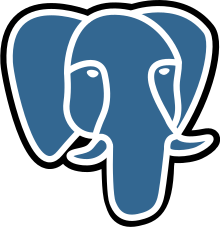 | |
|---|---|
| Жасақтаушылар | PostgreSQL Global Development Group |
| Stable release |
9.2.3, 9.1.8, 9.0.12, 8.4.16, 8.3.23 / ақпан 7, 2013 |
| Жазылу тілі | C |
| Операциялық жүйесі | Кросс-платформалы |
| Түрі | ORDBMS |
| License | PostgreSQL лицензиясы[1][2][3] |
| Сайты | postgresql.org |
PostgreSQL қысқаша Постгрес Linux, FreeBSD, Solaris, Microsoft Windows және Mac OS X амалдық жүйелерінде жұмыс істейтін объект-реляциялық дерекқор жүйесі .[4]
PostgreSQL лицензиясы MIT университетінің лицензиясы негізінде тегін және ашық кодты бағдарлама жасақтамасы болып саналады. PostgreSQL жаһандық дамыту тобы Red Hat және EnterpriseDB компанияларының волонтерлар топтарынан құралады.[5] Бұл топ ACID-стандартына сәйкес келетін негізгі SQL:2008 стандартын дамытты[6]
Дереккөздер
[өңдеу | қайнарын өңдеу]- ↑ PostgreSQL licence approved by OSI. Crynwr (18 ақпан 2010). Тексерілді, 18 ақпан 2010.
- ↑ OSI PostgreSQL licence. Open Source Initiative (20 ақпан 2010). Тексерілді, 20 ақпан 2010.
- ↑ License. PostgreSQL Global Development Group. Тексерілді, 20 қыркүйек 2010.
- ↑ What is PostgreSQL?. PostgreSQL 9.0.0 Documentation. PostgreSQL Global Development Group. Тексерілді, 20 қыркүйек 2010.
- ↑ Contributor Profiles. PostgreSQL. Тексерілді, 17 желтоқсан 2011.
- ↑ SQL Conformance (12 қыркүйек 2011). Тексерілді, 12 қараша 2011.
Сыртқы сілттемелер
[өңдеу | қайнарын өңдеу]- http://www.postgresql.org Ресми сайты
- PGXN (PostgreSQL Extension Network)
- PostgreSQL DMOZ каталогында
- Analysis and Planning Process for Migration from Oracle 10g R2 to PostgreSQL 9.1.3 Мұрағатталған 7 наурыздың 2013 жылы. (Spanish) by the Spanish National Competence Center for the Application of Opensource Technologies (CENATIC) Мұрағатталған 15 желтоқсанның 2009 жылы.
Text is available under the CC BY-SA 4.0 license; additional terms may apply.
Images, videos and audio are available under their respective licenses.
