GNU TeXmacs
| 開発元 | GNUプロジェクト |
|---|---|
| 最新版 |
1.99.12
/ 2019年12月29日 |
| リポジトリ | |
| 対応OS | Linux、Windows、macOS、Unix系のOS[1] |
| 種別 | ワープロ |
| ライセンス | GPL [2] |
| 公式サイト | http://www.texmacs.org |
GNU TeXmacsはGNUプロジェクトで開発されている科学技術に特化したワープロまたは組版のフリーソフトウェアである。TeXmacsはその機能にTeXとGNU Emacsの長所を取り入れており、ソースコードはどちらからも独立して書かれているが、TeXのフォントを利用する[3]。TeXmacsはJoris van der Hoevenが開発、メンテナンスを行っている。TeXmacsを使うことで、WYSIWYGなGUIで構造化された文書を作成できる。また文書スタイルを新しく定義することもできる。TeXmacsは高品質な組版アルゴリズムとTeXフォントにより、商用に耐えうる品質の文書を生成することができる。
特徴
[編集]TeXmacsは数式を扱うことができ、MaximaやSageMathなどの多数の計算機代数システムのフロントエンドとして利用することができる。またScheme言語インタプリタGNU Guileを使った拡張機能が可能で、カスタマイズや機能の追加をすることができる。
Microsoft Wordなどの他のWYSIWYGなワープロソフトと同様、TeXmacsを使って印刷されるイメージをディスプレイ上で見ながら作業ができる。TeXmacsの開発方針は、美しく組版できる文書構造の正しい文書を書くことができるようにすることである。TeXmacsはLaTeXのフロントエンドではないが、TeXmacs文書をLaTeXまたはTeXに変換することができる。一方、HTML、MathML、XML のサポートは現在開発中である。
TeXmacsは現時点で、Linux、FreeBSD、Cygwin、macOSなど多くのUnix系のオペレーティングシステムで実行できる。Cygwin版では、Windows で使えるネイティブ版のベータ版が利用できる。
TeXmacsはまたプレゼンテーションソフトウェアとしての機能も持っており、将来はスプレッドシートや描画機能を持つオフィススイートとして統合する構想もある。
日本語対応
[編集]version 1.99.10 以前のバージョンでもメニュー表示及び ipa フォントを別途インストールすることで日本語入力も可能であったが、数式をきれいに表示させるには毎回フォント変更が必要で手間がかかっていた。version 1.99.11 からは日本語入力表示ときれいな数式表示が手間をかけずに自然にできるようになった模様。
サポートするソフトウェア
[編集]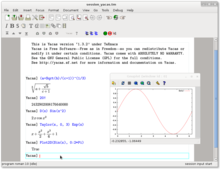
以下のソフトウェアを、TeXmacsのバックエンドとして利用することができる。
プログラミング言語: CLISP、CMUCL、Python、Qcl、R、シェル
計算機代数ソフトウェア: Axiom、Giac、Macaulay 2、Mathematica、Maxima、MuPAD、PARI/GP、REDUCE、Yacas
行列計算: MATLAB、GNU Octave、Scilab
プロット描画プログラム: gnuplot、Graphviz、XYpic、Mathemagix
その他: DraTeX、Eukleides、GTybalt、Lush
関連項目
[編集]脚注
[編集]- ^ http://www.texmacs.org/tmweb/download/download.en.html
- ^ http://www.texmacs.org/tmweb/about/authors.en.html
- ^ FSF GNU projectのFAQ(英語)
外部リンク
[編集]| オープンソース | |||||||
|---|---|---|---|---|---|---|---|
| フリーウェア |
| ||||||
| プロプライエタリ |
| ||||||
| 開発終了 | |||||||
| 関連項目 | |||||||
| |||||||
Text is available under the CC BY-SA 4.0 license; additional terms may apply.
Images, videos and audio are available under their respective licenses.
