Lucida Sans Unicode
| 様式 | サンセリフ |
|---|---|
| 分類 | ヒューマニスト |
| デザイナー |
Charles Bigelow Kris Holmes |
| 制作会社 | Bigelow & Holmes |
| 発表年月日 | 1993 |
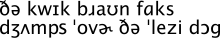
Lucida Sans Unicodeは、Bigelow & Holmesのデザインスタジオによって制作されたOpenTypeフォントである。Unicode 1.0で定義されたよく使われる文字をサポートするためにデザインされている。Lucidaフォントファミリのサンセリフのバリエーションであり、ラテン文字、ギリシア文字、キリル文字、ヘブライ文字、また国際音声記号の文字もサポートされている[1]。
ラテン文字以外の文字(ギリシア文字、キリル文字、ヘブライ文字)を収録したBigelow & Holmesによる最初のUnicodeエンコードのフォントである。クリス・ホームズとチャールズ・ビゲロウによって1993年にデザインされ、最初にWindows NT 3.1で提供された[1]。ただし標準ではWindows NT 3.1のリテール版のシステムにはインストールされていない[2]。
このフォントは、Windows 98からWindows 10のすべてのバージョンのMicrosoft Windowsにプリイントールされて提供されている[3][4]。Lucida Grandeというほぼ同一のフォントはHelvetica Neueに切り替わったOS X YosemiteまでAppleのMac OS Xの標準システムフォントであった。上記に加えてアラビア文字とタイ文字もサポートされている[5][6]。
他のUnicodeフォントとしては、Code2000やArial Unicode MS、それ以外にもさまざまなフリーフォントがある。
関連項目
[編集]- 書体の一覧
- Unicodeフォント
参考文献
[編集]- ^ a b Bigelow, Charles; Holmes, Kris (1993-09). “The design of a Unicode font” (PDF). Electronic Publishing 6 (3). ISSN 0894-3982 2018年8月29日閲覧。.
- ^ “Keys Produce "?" with Russian Language Settings”. Microsoft (2006年11月1日). 2009年3月9日時点のオリジナルよりアーカイブ。2018年8月29日閲覧。
- ^ “Lucida Sans Unicode font family - Typography | Microsoft Docs”. Microsoft (2017年10月20日). 2018年8月29日閲覧。
- ^ “Windows 10 によってインストールされるフォント”. Adobe (2016年9月14日). 2018年8月29日閲覧。
- ^ Kastrenakes, Jacob (2014年6月2日). “Apple changes OS X system font for the first time in Yosemite”. The Verge (Vox Media) 2018年9月21日閲覧。
- ^ “What's the Difference between Lucida Grande and Helvetica Neue? (Bigelow & Holmes)” (2014年11月). 2018年8月29日閲覧。
外部リンク
[編集]- Lucida Font Store - Lucida Matrix at the Wayback Machine (archived 2018-01-31)
- Proposal for a GNU Unicode Font Roman Czyborraによる説明
Text is available under the CC BY-SA 4.0 license; additional terms may apply.
Images, videos and audio are available under their respective licenses.
