iPad (第9世代)
|
| |
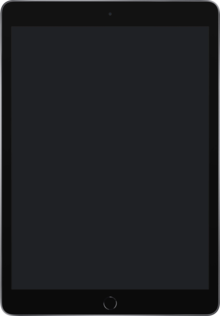 iPad (第9世代) スペースグレイ | |
| 別名 | iPad (第9世代), 10.2インチiPad, iPad 9 |
|---|---|
| 開発元 | Apple |
| 製造元 | Foxconn |
| 姉妹機種 | iPad Air, iPad Pro |
| 種別 | タブレット (コンピュータ) |
| 発売日 | 2021年9月24日 |
| 販売終了日 | 2024年5月7日 |
| OS | iPadOS 15(初期搭載)→iPadOS 17.5.1 |
| SoC | Apple A13 Bionic |
| CPU | 6コア ARM64 |
| メモリ | 3 GB LPDDR4X SDRAM |
| ストレージ | 64, 256 GB |
| ディスプレイ | 10.2インチ (260 mm) 2,160 × 1,620 px (264 ppi) 画面比率4:3 最大輝度500ニト[1] |
| グラフィック | Apple独自設計4コア |
| サウンド | ステレオ |
| 入力機器 | マルチタッチ スクリーン、ヘッドセットコントロール、近接および環境光センサー、3軸加速度計、3軸ジャイロスコープ、デジタルコンパス、デュアルマイク、Touch IDを搭載 指紋認証、気圧計を搭載 |
| デジタルカメラ |
フロント: 1200万画素, 1080p HD, ƒ/2.4 |
| 外部接続 | Lightning端子 |
| 電源 | 32.4 Wh |
| プラットフォーム | iPad |
| オンラインサービス | App Store, iTunes Store, ブックストア (Apple Books), iCloud, Game Center |
| サイズ |
250.6 mm (9.87 in) H 174.1 mm (6.85 in) W 7.5 mm (0.30 in) D |
| 重量 |
Wi-Fi: 487 g (1.074 lb) Wi-Fi + Cellular: 498 g (1.098 lb) |
| 前世代ハード | iPad (第8世代) |
| 次世代ハード | iPad (第10世代) |
| ウェブサイト | iPad (第9世代) - 技術仕様 |
iPad(第9世代)は、iPad(第8世代)の後継としてAppleによって開発・販売されていたタブレット端末である[2]。2021年9月14日に発表され、2021年9月24日に発売された。「iPad 9」とも呼ばれている。
特徴
[編集]Apple A13 Bionicチップを搭載し、CPU、GPU、およびニューラルエンジンのパフォーマンスが前モデルと比較して20%向上した。
264PPIのピクセル密度で1620x2160ピクセルの前モデルと同じ10.2インチRetinaディスプレイを備えている。本体色に関わらずベゼルカラーが黒のみとなったディスプレイは、新たに周囲の照明温度に基づいて色温度を調整できるTrue Tone対応である。古い120万画素フロントカメラに代わり、新しい1,200万画素センターステージ対応フロントカメラ(視野角122°)が実装された。基本ストレージは64GBである[3]。
iPadOS 15〜iPadOS 17が初期OSとしてインストールされる[3]。
Apple Pencil(第1世代) とLogitech Crayon[4]に対応している他、 Smart Keyboard 、およびキーボードアタッチメント用のSmartConnectorと互換性がある[3]。
Lightning端子とホームボタンを正面に備えた最後のiPadである[5]。
- Lightning - USB-Cケーブル
- 20W USB-C電源アダプタ
- 100%再生アルミニウム使用
- マグネットに100%再生希土類元素を使用
- ロジックボードのはんだは100%再生スズ
- 35%以上再生プラスチックを使用
ハードウェア
[編集]通信
[編集]Wi-Fi
[編集]IEEE802.11ac (Wi-Fi 5) 、デュアルバンド(2.4GHz/5GHz)、MIMO対応HT80に対応し、最大通信速度は、866Mbpsである[6]。
Wi-Fi + Cellularモデル
[編集]eSIM対応[3]
4G LTE
[編集]通信速度は、ギガビット級LTEと発表されている[7]。
バンド: 1、2、3、4、5、7、8、11、12、13、14、17、18、19、20、21、25、26、28、29、30、34、38、39、40、41、66
3G
[編集]UMTS/HSPA/HSPA+/DC-HSDPA(850、900、1,700/2,100、1,900、2,100MHz)
タイムライン
[編集]iPadモデルの変遷
(横スクロールできる画像です)

注釈
[編集]
参考文献
[編集]- ^ “Compare iPad models”. apple.com. 21 April 2021閲覧。
- ^ “iPad (第8世代) - 技術仕様”. support.apple.com. 2021年9月19日閲覧。
- ^ a b c d e f “10.2インチiPad - 仕様”. Apple. 2024年1月4日時点のオリジナルよりアーカイブ。19 September 2021閲覧。
- ^ “Logitech Crayon Digital iPad Pencil for Students” (英語). www.logitech.com. 2021年9月20日閲覧。
- ^ “Apple、ホームボタン付きでLightning端子の最後のiPad、「第9世代」販売終了”. ITmedia Mobile. 2024年7月27日閲覧。
- ^ “iPadのWi-Fi仕様の詳細”. Apple Support. 2021年9月20日閲覧。
- ^ “10.2インチiPad”. Apple(日本). 2021年9月20日閲覧。
- ^ Apple (2010–2011). iPad News - Newsroom Archive.
外部リンク
[編集]| 先代 iPad (第8世代) |
iPad (第9世代) 2021年9月 |
次代 iPad (第10世代) |
| バージョン | |||||
|---|---|---|---|---|---|
| 派生OS |
| ||||
| アプリケーション |
| ||||
| 機能 | |||||
| サービス |
| ||||
| その他 | |||||
Text is available under the CC BY-SA 4.0 license; additional terms may apply.
Images, videos and audio are available under their respective licenses.
