ファイル:Simple Labarum.svg

元のファイル (SVG ファイル、127 × 178 ピクセル、ファイルサイズ: 2キロバイト)
ファイルの履歴
過去の版のファイルを表示するには、その版の日時をクリックしてください。
| 日付と時刻 | サムネイル | 寸法 | 利用者 | コメント | |
|---|---|---|---|---|---|
| 現在の版 | 2022年7月29日 (金) 21:37 | 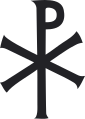 | 127 × 178 (2キロバイト) | Smasongarrison | slimmed down with svgomg // Editing SVG source code using c:User:Rillke/SVGedit.js |
| 2007年3月25日 (日) 19:00 |  | 127 × 178 (2キロバイト) | Aethralis~commonswiki | ((Information |Description=SVG image of labarum |Source=Labarum.png and Simple_Labarum.gif |Date=20.03.2007 |Author=Aethralis |Permission= |other_versions= )) | |
| 2006年12月21日 (木) 06:10 |  | 133 × 191 (2キロバイト) | Aethralis~commonswiki | svg version |
ファイルの使用状況
以下の 35 ページがこのファイルを使用しています:
- アカイア公国
- アグラブ朝
- アケロオスの戦い
- アセンとペタルの蜂起
- アテネ公国
- アドリアノープルの戦い (813年)
- アルボレア (国)
- イスラーム期のクレタ
- イスラーム期のシチリア
- ウァレンティニアヌス朝
- ウマイヤ朝
- エデッサ伯国
- エピロス専制侯国
- オングロスの戦い
- コンスタンティノープルの戦い (378年)
- コンスタンティノープル包囲戦 (1204年)
- コンスタンティノープル包囲戦 (674年-678年)
- サーサーン朝
- スタート・ダ・マール
- テオドラ (ユスティニアヌスの皇后)
- テッサロニキ王国
- ニカイア攻囲戦
- ノルマン・東ローマ戦争
- マラズギルトの戦い
- マルティヌス1世 (ローマ教皇)
- ミュリオケファロンの戦い
- モレアス専制公領
- ランゴバルド王国
- ローマ帝国
- ヴァンダル王国
- ヴェネツィア領クレタ
- 帝国の最大領域一覧
- 東ゴート王国
- 正統カリフ
- 利用者:高梨佐渡守勝清/sandbox2
グローバルなファイル使用状況
以下に挙げる他のウィキがこの画像を使っています:
- af.wikipedia.org での使用状況
- am.wikipedia.org での使用状況
- an.wikipedia.org での使用状況
- ar.wikipedia.org での使用状況
- نابلس
- بيسان
- معركة أجنادين
- عمارة بيزنطية
- روما
- أثينا
- الإمبراطورية البيزنطية
- فتوحات إسلامية
- بيزنطة
- أركون
- غزوة مؤتة
- الأناضول
- معركة اليرموك
- حصار القسطنطينية (53-60 هـ)
- معركة ذات الصواري
- القسطنطينية
- دير سانت كاترين
- إزمير
- عصر الهجرات
- ديوسقورس الأول (بابا الإسكندرية)
- جستينيان الأول
- جستين الأول
- أناستاسيوس الأول
- زينون (إمبراطور)
- ليو الثاني
- ليو الأول
- مارقيان
- ثيودوسيوس الثاني
- آركاديوس
- جستين الثاني
- تيبريوس الثاني
- موريكيوس
- فوقاس
- هرقل
- سرقوسة
- كيرلس الأول (بابا الإسكندرية)
- أم الرصاص
- قائمة الأباطرة البيزنطيين
- يالطا
- جبل نيبو
- أنطاكية (مدينة تاريخية)
- هلال ونجمة
- قسطنطين الثالث
このファイルのグローバル使用状況を表示する。
メタデータ
Text is available under the CC BY-SA 4.0 license; additional terms may apply.
Images, videos and audio are available under their respective licenses.
