ولسوالیهای افغانستان
| این مقاله بخشی از این مجموعه است: سیاست و دولت افغانستان |
|


وُلُسوالی یا اولُسوالی یکی از واحدهای تقسیمات کشوری افغانستان است که برابر واحدی در حدود فرمانداری و شهرستان در ایران میشود.[۱] افغانستان هماکنون دارای ۴۰۸ ولسوالی است که بر اساس ولایت در فهرست زیر تقسیمبندی شده است.[۲]
ولسوالی برگرفته از واژهای ترکی با ریشهٔ مغولی «اولوس» (Ulus) است که معنی قبیله، طایفه و جماعت را میدهد.[۳][۴]





- نَهرین
- اندراب
- بغلان جدید
- پُلِ حصار
- پُلِ خُمری
- تاله و برفک
- جَلگه
- خِنجان
- خوست و فِرِنگ
- دوشی
- دهانه غوری
- دِهصلاح
- فِرِنگ و غارو
- گذرگاه نور
- بُرکه
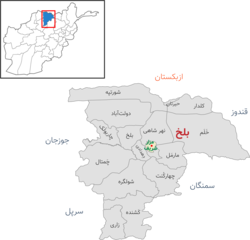
- بلخ
- چارپولَک
- چارکُنت
- چَمتال
- خَلَم
- دولتآباد
- دِهدادی
- زاری
- شورتپه
- شولگره
- کَشنده
- کُلدار
- مارمَل
- مزار شریف
- نهر شاهی
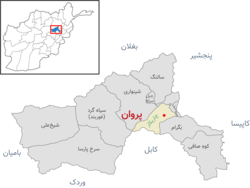

- احمدآباد
- جاجی
- جانیخیل
- چاوک
- چَمکَنی
- دَند پَتان
- زَدران (پشتو: ځدران)
- زُرمت
- سیدکَرَم
- شَواک
- علیخیل
- گرده ثیری
- گردیز
- لجه احمدخیل
- لجه منگل
- میرزکه





- باک
- تَنی
- تیریزائی
- جاجیمیدان
- خوست مَتون
- سپیره
- شَمَل
- صَبری (یعقوبی)
- قَلَندر
- گُربُز
- مَندوزی
- موسیخیل
- نادرشاهکوت






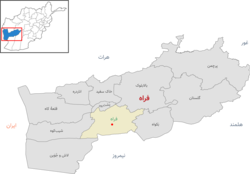












- اَدرَسکن
- اِنجیل
- اوبه
- چِشت شریف
- زندهجان
- شیندند (سبزوار)
- زیر کوه
- پشت کوه
- کوه زور
- زاول
- پشتون زرغون
- غوریان
- فارسی
- کَرُخ
- کُشک
- کُشک کهنه
- کُهسان
- گُذَره
- گُلران

- بَغران
- دیشو
- ریگِ خاننشین
- سَنگین
- کَجَکی
- گرمسیر
- لشکرگاه
- موسیقلعه
- نادعلی
- ناوهٔ بارکزائی
- نوزاد
- نهرِ سراج
- واشیر
جستارهای وابسته
[ویرایش]منابع
[ویرایش]- ↑ http://www.afghanpaper.com/info/dolati/edari.htm
- ↑ «تشکیلات». ادارهٔ مستقل ارگانهای محلی. بایگانیشده از اصلی در ۴ نوامبر ۲۰۱۸. دریافتشده در ۲۰۱۹-۰۳-۱۲.
- ↑ «اولوس | لغتنامه دهخدا».
- ↑ "Ulus Kelime Kökeni, Kelimesinin Anlamı - Etimoloji". www.etimolojiturkce.com (به ترکی استانبولی). Retrieved 2022-01-15.
Text is available under the CC BY-SA 4.0 license; additional terms may apply.
Images, videos and audio are available under their respective licenses.
