اتم (ویرایشگر متن)
 | |
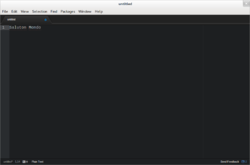 | |
| توسعهدهنده(ها) | گیتهاب |
|---|---|
| مخزن | |
| سیستمعامل | گنو/لینوکس، مک اواس ده، ویندوز |
| حجم | ۳۲۵~۳۹۵ مگابایت |
| مجوز | پروانه امآیتی |
اتم (به انگلیسی: Atom) یک ویرایشگر متن و ویرایشگر کد منبع منسوخ شده برای لینوکس، ویندوز و مک است. این ویرایشگر با افزایه هایی که در نود.جی.اس نوشته شدهاند و با گیت (نرمافزار) به صورت جاسازی شده توسط گیتهاب توسعه داده میشود.[۳] این نرمافزار که آزاد و متنباز میباشد تحت پروانه امآیتی منتشر شدهاست[۴] و به عنوان رقیبی برای ایمکس، ویم و ویژوال استودیو کد محسوب میگردد.[۵] اتم یک نرمافزار دسکتاپ است که به وسیله تکنولوژیهای وب توسعه داده شدهاست. اتم یک نرمافزار رایگان است که به وسیله جامعه متن باز نیز حمایت و توسعه پیدا میکند.
شرکت مایکروسافت بعد از خرید گیتهاب رسما اعلام کرد که تمایلی به ادامه ی توسعه ی Atom (که یک محیط توسعه یافته شده توسط تیم گیتهاب بود ) ندارد و توسعه ی آنرا تعطیل خواهد کرد تا تمرکز خود را بصورت کامل روی محیط کدنویسی Visual Studio Code قرار دهد.
منابع
[ویرایش]- ↑ "Atom Releases". Atom.io. Retrieved 17 May 2017.
- ↑ "Introducing Atom". Atom. Archived from the original on 3 November 2017. Retrieved 15 August 2015.
- ↑ http://www.webupd8.org/2014/05/install-atom-text-editor-in-ubuntu-via-ppa.html
- ↑ http://lifehacker.com/atom-the-text-editor-from-github-goes-free-and-open-s-1573153208
- ↑ «نسخه آرشیو شده». بایگانیشده از اصلی در ۱۵ مه ۲۰۱۴. دریافتشده در ۱۳ مه ۲۰۱۴.
پیوند به بیرون
[ویرایش]| نرمافزار متنباز |
| ||||||||
|---|---|---|---|---|---|---|---|---|---|
| رایگانافزار |
| ||||||||
| نرمافزار تجاری |
| ||||||||
| Discontinued |
| ||||||||
| Helper tools |
| ||||||||
Text is available under the CC BY-SA 4.0 license; additional terms may apply.
Images, videos and audio are available under their respective licenses.
