آیپد (نسل هشتم)
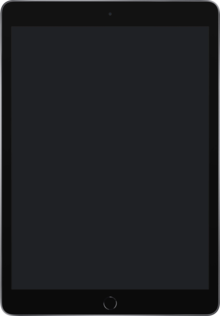 آیپد نسل هشتم در رنگ خاکستری | |
| شناختهشده بهعنوان | آیپد (نسل هشتم)، آیپد ۱۰/۲ اینچی، آیپد ۱۰/۲ |
|---|---|
| توسعهدهنده | اپل |
| سازنده | فاکسکان |
| خانواده محصول | آیپد |
| گونه | تبلت |
| تاریخ انتشار | ۱۸ سپتامبر ۲۰۲۰ |
| متوقفشده | ۱۴ سپتامبر ۲۰۲۱ |
| سیستمعامل | در اصل: آیپداواس ۱۴ |
| حافظه رم | 3 GB LPDDR4X SDRAM |
| ذخیرهسازی | ۳۲ گیگابایت ۳ گیگابایت,رَم ۱۲۸ گیگابایت ۳ گیگابایت رَم |
| دوربین | دوربین جلو:۸ مگاپیکسل, f/2.4, ۳۱mm (standard), 1.12µm, AF |
| وزن | وای فای: ۴۹۰ گرم (۱٫۰۸ پوند) وای فای + سلولار: ۴۹۵ گرم (۱٫۰۹۱ پوند) |
| پیشینیان | آیپد (نسل هفتم) |
| جانشین | آیپد (نسل نهم) |
| وبگاه | |
| فهرستی از نسخه های |
| آیپد |
|---|
آیپد ۱۰/۲ اینچی [۱] (به طور رسمی آیپد (نسل هشتم))[۲] رایانه لوحی است که توسط شرکت اپل به عنوان جانشین آیپد نسل هفتم تولید و به بازار عرضه شده است. این نمایشگر دارای همان صفحه نمایش ۱۰/۲ اینچی رتینا قبلی با صفحه نمایش SoC است که به پردازنده اپل A۱۲ یایونیک ارتقا یافته و از نظر اپل ۴۰٪ سریعتر است. علاوه بر این، سنسور آیپد به نسخه سریعتر و نسل دوم ارتقا یافت. در ۱۵ سپتامبر سال ۲۰۲۰ در رویداد اپل اعلام شد و در ۱۸ سپتامبر سال ۲۰۲۰ منتشر شد. [۳] این محصول از نسل اول اپل پنسل پشتیبانی می کند و دارای یک اتصال هوشمند برای اتصال صفحه کلید است.
منابع
[ویرایش]- ↑ "iPad 10.2-inch". Apple (به انگلیسی). Retrieved 2021-05-05.
- ↑ "iPad (8th generation) - Technical specifications". support.apple.com. Retrieved 2021-05-05.
- ↑ "What did Apple Reveal during their September 2020 Keynote? We summarised". www.techlunar.com (به انگلیسی). Retrieved 2020-09-26.
Text is available under the CC BY-SA 4.0 license; additional terms may apply.
Images, videos and audio are available under their respective licenses.
