lm_sensors
| lm_sensors | |
|---|---|
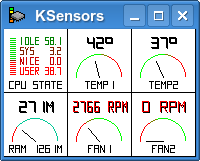 | |
| Jatorria | |
| Azken bertsioa | 3.6.0 |
| Ezaugarriak | |
| Programazio-lengoaia | C |
| Irakur dezake | Linux |
| Egile-eskubideak | copyrightduna |
| Lizentzia | GNU General Public License |
| [1] | |
| Iturri-kodea | https://github.com/lm-sensors/lm-sensors |
lm_sensors (Linux-monitoring sensors) utilitate programa bat da, eta Linux sistema eragileetan ibiltzen da. Bere funtzio nagusia, tresnak eman eta driver-en tenperatura, tentsioa eta haizegailua kontrolatzea da. CPU-a edota plaka nagusiaren tenperatura eta haizegailuen rpm-ak monitorizatzen ditu.
Erabilpena
[aldatu | aldatu iturburu kodea]Instalazioa
[aldatu | aldatu iturburu kodea]Repositorio nagusitik sentsore paketea instalatuko dugu.
# pacman -S lm_sensors
Lm_sensors konfiguratzen
[aldatu | aldatu iturburu kodea]Usa sensors-detect para detectar y generar una lista de los modulos del Kernel
# sensors-detect
Honek konfigurazioa sortu eta /etc/conf.d/lm_sensors direktorioan gorde egingo du. Baieztatu YES erantzun duzula egiten dizkizun galderetan. Script-a bukatzen duenean, frogen erantzunak azalduko dira.
Now follows a summary of the probes I have just done.
Just press ENTER to continue:
Driver `it87':
* ISA bus, address 0x290
Chip `ITE IT8718F Super IO Sensors' (confidence: 9)
Driver `coretemp':
* Chip `Intel Core family thermal sensor' (confidence: 9)Ikus, gainera
[aldatu | aldatu iturburu kodea]- Linux
- Utilitate programa
Kanpo estekak
[aldatu | aldatu iturburu kodea]- (Ingelesez) Lm Sensors-en webgunea
- (Gaztelaniaz) Informazio iturria
Abisua: "lm_sensors" aurkezpen izenburua aurretiazko "<i>Lm sensors</i>" aurkezpen izenburua baliogabetzen du.
Text is available under the CC BY-SA 4.0 license; additional terms may apply.
Images, videos and audio are available under their respective licenses.
