Clonezilla
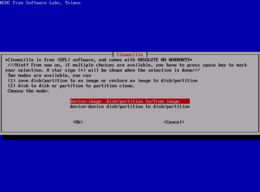 | |
| Jatorria | |
| Sortzailea(k) | Steven Shiau (en) |
| Sorrera-urtea | 2007 |
| Argitaratze-data | 2007 |
| Azken bertsioa | 3.1.3-16 |
| Ezaugarriak | |
| Euskarria | x86-64 (en) |
| Programazio-lengoaia | Perl eta Unixeko shell |
| Irakur dezake | Linux eta POSIX |
| Egile-eskubideak | copyrightduna |
| Lizentzia | GPLv2 eta GNU General Public License |
| Deskribapena | |
| Honen parte da | Free Software Lab (en) |
| Euskaraz | |
| Euskaraz | EZ |
| Clonezilla webgune ofiziala | |
| Iturri-kodea | https://github.com/stevenshiau/clonezilla eta https://gitlab.com/stevenshiau/clonezilla |
Clonezilla NCHC Free Software Labsek garatutako informatika programa da. Aplikazio librea da, beraz printzipioz edonork lagundu lezake bere bilakaeran. GNU GPL bigarren bertsioko lizentziarekin argitaratu zen.
Erabilpena
[aldatu | aldatu iturburu kodea]Disko gogorren klonak egiteko erabiltzen da. Esate baterako, USB arkatz auto-abiarazle batean disko gogor handi baten irudia egin daiteke. Irudi horrekin, geroago, disko gogor hori irudia egin zen unean zegoen bezala utz daiteke.
- Gailu edo partizio batetik irudi bat egin daiteke.
- Irudi batetik partizio bat edo disko oso bat irudia egin zenean bezala utz daiteke.
Bateragarri
[aldatu | aldatu iturburu kodea]Honako formatuekin erabil daiteke[1]: ext2, ext3, ext4, reiserFS, reiser4, xfs, jfs, btrfs (GNU / Linux), FAT12, FAT16, FAT32, NTFS (MS Windows), HFS + (Mac OS), UFS (FreeBSD), NetBSD, OpenBSD, minix (Minix), vmfs3 (VMFS5) VMWare ESX.
Klonatu daitezke GNU/Linux, MS Windows, Mac OS (Intel oinarrikoa), FreeBSD, NetBSD, OpenBSD, Minix eta VMWare ESX.
32 bit (x86) eta 64 bit (x86-64) sistemetan erabil daiteke.
Antzeko aplikazioak
[aldatu | aldatu iturburu kodea]- True Image®
- Norton Ghost®
Erreferentziak
[aldatu | aldatu iturburu kodea]- ↑ (Gaztelaniaz) Clonezilla[Betiko hautsitako esteka]
Kanpo loturak
[aldatu | aldatu iturburu kodea]- (Ingelesez) Webgune ofiziala
- (Ingelesez) Clonezilla SourceForge project
- (Ingelesez) Clonezilla Freshmeat project
- (Ingelesez) Clonezilla Live CD/USB changlog in stable version
- (Ingelesez) News
- (Ingelesez) www.clonezilla.org/forum/
Text is available under the CC BY-SA 4.0 license; additional terms may apply.
Images, videos and audio are available under their respective licenses.
