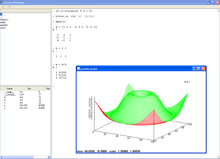GNU Octave
| GNU Octave | |
|---|---|
 | |
| Programisto | John W. Eaton |
| Lasta stabila versio | 8.2.0 (23 de aprilo 2022) |
| Operaciumo | Linukso, BSD, Darwin, Unikso |
| Programlingvo | C++ |
| Programtipo | grafika uzulinterfaco, grafika kodaro |
| Permesilo | GPL (libera programaro) |
| Retejo | http://www.gnu.org/software/octave |
Octave aŭ GNU Octave estas libera programaro por nombra kalkulo. Ĝia nomo indikas, ke ĝi estas parto de la projekto GNU. Ĝi havas tre similan (preskaŭ ĉiam egalan) sintakson kun Matlab, simila programo sed ne libera.
Historio
[redakti | redakti fonton]La projekto naskigis ĉirkaŭ 1998, sed tiam ĝia celo estis malsama: Esti uzata en desegna kurso de kemio. Poste, en 1992, oni komencis kreskigi ĝian celon, kaj John W. Eaton ekrespondecis pri ĝi. La unua alfa versio aperis dum januaro de 1993, kaj en februaro de 1994 aperis versio 1.0.[1]
Ĝia nuna (julio 2023) versio estas la 8.2.0 ekde aprilo de 2023.[2]
Teknikaj detaloj
[redakti | redakti fonton]- Octave estas skribita en C++
- Sintakso simila al Matlab. Ĝi povas uzi arkivojn kun funkcioj de Matlab (.m)
- Oni povas fari novan funkciojn, kaj ili povas partopreni de la programlingvo.
- Ĝi uzas alian programon por montri al la uzanto grafikaĵojn (gnuplot, kiu tamen ne estas GNU-a).
- Ene la lingvo, oni povas uzi ĝin kiel la shell de unikso, do oni povas, ekzemple, vidi arkivojn aŭ dosierojn.
- Ĝi povas esti uzata sur Unikso kaj ankaŭ sur Vindozo.
Eksteraj ligiloj
[redakti | redakti fonton]- Oficiala retejo de GNU Octave (angla): [1]
Referencoj
[redakti | redakti fonton]
| ||||||||||||
Text is available under the CC BY-SA 4.0 license; additional terms may apply.
Images, videos and audio are available under their respective licenses.