Xed
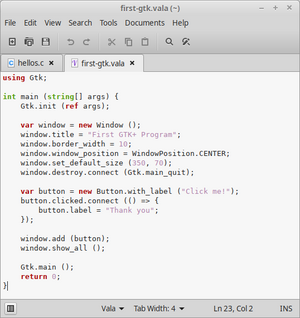 Xed showing language highlighting | |
| Developer(s) | Linux Mint |
|---|---|
| Initial release | January 16, 2016 |
| Stable release | 3.4.5
/ January 4, 2024 |
| Repository | |
| Written in | C |
| Operating system | Linux |
| Available in | 105 languages |
| Type | Text editor |
| License | GPL-2.0-or-later |
| Website | github |
Xed is a lightweight text editor forked from Pluma and is the default text editor in Linux Mint.[1]
Xed is a graphical application which supports editing multiple text files in one window via tabs. It fully supports international text through its use of the Unicode UTF-8 encoding. As a general-purpose text editor, Xed supports most standard editor features, and emphasizes simplicity and ease of use. Its core feature set includes syntax highlighting of source code, auto indentation, and printing support with print preview.
Features
[edit]- Optional vertical tab list in side pane
- Complete support for UTF-8 text
- Auto indentation and configurable indentation values
- Document statistics of file and within selection (line counter, word counter, character count with and without spaces, byte count)[2]
- View CVS changelogs
- Colored syntax highlighting
- Remote file editing
- Smart find and replace
- Print preview and printing
- File comparison
- File history
- Complete preferences interface
- Support for plugin customization
- Optional Python support
- Prebundled plugins including a spell checker, case transform, file browser, sort, and insert date/time
- Edit multiple files in one window using tab
- Indicate how long ago the file was last saved when closing an unsaved document.[3]
- Ability to sort lines in alphanumerical order.[4]
See also
[edit]References
[edit]- ^ "Xed Text Editor - A Replacement of Gedit and Pluma". Fossmint.com. 23 March 2017. Retrieved 27 January 2019.
- ^ "Xed Text Editor". GitHub. 21 December 2021.
- ^ Source translation file "de.po", starting at line 156
- ^ "xed/plugins/sort at master · linuxmint/xed". GitHub.
External links
[edit]Text is available under the CC BY-SA 4.0 license; additional terms may apply.
Images, videos and audio are available under their respective licenses.
