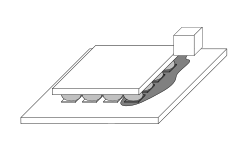Solder ball
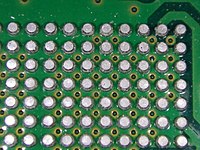

In integrated circuit packaging, a solder ball, also a solder bump (often referred to simply as "ball" or "bumps") is a ball of solder that provides the contact between the chip package and the printed circuit board, as well as between stacked packages in multichip modules;[1] in the latter case, they may be referred to as microbumps (μbumps, ubumps), since they are usually significantly smaller than the former. The solder balls can be placed manually or by automated equipment, and are held in place with a tacky flux.[2]
A coined solder ball is a solder ball subject to coining, i.e., flattening to a shape resembling that of a coin, to increase contact reliability.[3]
The ball grid array, chip-scale package, and flip chip packages generally use solder balls.
Underfill
[edit]After the solder balls are used to attach an integrated circuit chip to a PCB, often the remaining air gap between them is underfilled with epoxy.[4][5]
In some cases, there may be multiple layers of solder balls—for example, one layer of solder balls attaching a flip chip to an interposer to form a BGA package, and a second layer of solder balls attaching that interposer to the PCB. Often both layers are underfilled.[6][7]
-
Pads
-
Balls
-
Alignment
-
Contact
-
Solder reflow
-
Adhesive underfill
-
Final result
See also
[edit]- Head-in-pillow defect, a solder ball failure
References
[edit]- ^ Definition of: solder ball, PC Magazine glossary
- ^ Soldering 101 - A Basic Overview
- ^ Patent US 7622325 B2, prior art description
- ^ "Underfill revisited: How a decades-old technique enables smaller, more durable PCBs". 2011.
- ^ "Underfill".
- ^ "BGA Underfill for COTS Ruggedization". NASA. 2019.
- ^ "Underfill Applications, Materials & Methods". 2019.
Text is available under the CC BY-SA 4.0 license; additional terms may apply.
Images, videos and audio are available under their respective licenses.