Help:Introduction to talk pages/1
Talk pages
Starting a conversation
User talk pages
Messages for you
Drawing attention
Fetching others to help
Summary
Review what you've learned
If you have a question, concern, or comment related to improving a Wikipedia article, you can put a note on that article's talk page.
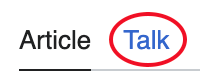
You get to the talk page by clicking the "Talk" tab at the top of the article. If the tab shows up in red, it just means no one has commented yet; feel free to start a discussion.
When you start a new discussion topic, put it at the bottom of the talk page. The best way to do this is by clicking the "Add topic" tab at the top of the page. This allows you to enter a new section heading and your comments.
If you are responding to someone else's remarks, put your comment below theirs. You can do this by clicking on the Reply link after their comment. Link to pages you mention with the ![]() icon and mention other editors with the
icon and mention other editors with the ![]() icon.
icon.
Your comments will be signed with your IP address (a number representing your internet connection)username and a link to your personal talk page, along with the time you saved the page. If you create an account, your username will become your signature and you will be able to customize its appearanceIf you want, you can customize the appearance of your signature.
Text is available under the CC BY-SA 4.0 license; additional terms may apply.
Images, videos and audio are available under their respective licenses.
