Help:Introduction to referencing with VisualEditor/2
Verifiability
Why references are important
Adding references
Automatically or manually
Editing existing ones
Always room for improvement
Reusing references
Some are just really useful
Reliable sources
Which sources are good enough?
Summary
Review of what you've learned
To insert a reference, first activate VisualEditor by clicking "edit" at the top of an article. Once the toolbar has appeared, click where you wish to insert the reference. Clicking the ![]() button will open up a dialog box that allows you to enter the details of your reference.
button will open up a dialog box that allows you to enter the details of your reference.
There are two simple ways to create a new reference: Fully automatic (by just inserting a web URL) or manually by filling in a template (where you add each piece of information separately).

The automatic option is the easiest. Wikipedia can often auto-format a reference citation if you just insert the website URL and click "Generate". Take a look at the citation that it then creates. To accept it, click "Insert". You can then modify the details, if VE has got something wrong, such as the publication date, by clicking "Edit".
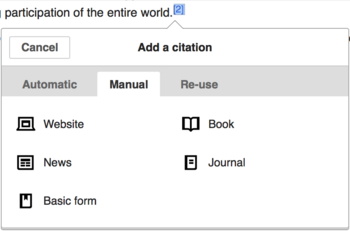
To enter the information about a reference manually, click the "Manual" tab of the dialog box. Then you select which type of reference you want to add, and fill in as many of the fields ("parameters") as possible.
Sometimes the reference you want to add doesn't fall into any of these categories (for example, perhaps you want to cite a speech). In this case, you can enter the information fully manually using the "Basic form". (These types of references are currently easier using Wiki markup citations.)
Text is available under the CC BY-SA 4.0 license; additional terms may apply.
Images, videos and audio are available under their respective licenses.

