File:JRU colors.svg

Original file (SVG file, nominally 1,080 × 1,080 pixels, file size: 2 KB)
File history
Click on a date/time to view the file as it appeared at that time.
| Date/Time | Thumbnail | Dimensions | User | Comment | |
|---|---|---|---|---|---|
| current | 01:12, 13 June 2024 |  | 1,080 × 1,080 (2 KB) | Salmonpepperrice | Updated colors to official scheme |
| 15:19, 23 July 2008 | 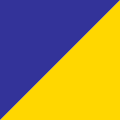 | 100 × 100 (691 bytes) | Stannered | ((Information |Description=((en|1=School colors of Jose Rizal University)) |Source=en:Image:NU colors.PNG |Author=en:User:Howard the Duck, recreated by User:Stannered |Date=2006-11-01, 2008-01-09 |Permission=((PD-shape)) |other_versions= )) |
File usage
More than 100 pages use this file. The following list shows the first 100 pages that use this file only. A full list is available.
- 2008 Philippine Collegiate Championship
- 2009 Philippine Collegiate Championship
- 2010 Philippine Collegiate Championship
- 2011 Philippine Collegiate Championship
- 2012 Filoil Flying V Preseason Cup
- 2012 PBA D-League Aspirants' Cup
- 2014 Philippine Collegiate Championship
- Alberto Reynoso
- Alvin Patrimonio
- Atoy Co
- Calvin Abueva
- Carlos Loyzaga
- Cebu Schools Athletic Foundation, Inc.
- Charles Borck
- Chris Calaguio
- Father Martin Cup
- Filoil EcoOil Preseason Cup
- Freddie Hubalde
- Gabby Espinas
- Ian Sangalang
- John Wilson (basketball)
- Kelvin dela Peña
- Kerby Raymundo
- Leo Isaac
- Leo Najorda
- Lim Eng Beng
- List of NCAA Final Four results (Philippines)
- List of NCAA Philippines basketball champions
- List of Philippine men's collegiate basketball champions
- List of Premier Volleyball League award recipients
- Moro Lorenzo
- NCAA Cheerleading Competition
- NCAA Final Four (Philippines)
- NCAA Season 63 basketball tournaments
- NCAA Season 64 basketball tournaments
- NCAA Season 75
- NCAA Season 76
- NCAA Season 77
- NCAA Season 78
- NCAA Season 79
- NCAA Season 80
- NCAA Season 81
- NCAA Season 81 basketball tournaments
- NCAA Season 82
- NCAA Season 82 basketball tournaments
- NCAA Season 83
- NCAA Season 83 basketball tournaments
- NCAA Season 84
- NCAA Season 84 basketball tournaments
- NCAA Season 85
- NCAA Season 85 basketball tournaments
- NCAA Season 86
- NCAA Season 86 basketball tournaments
- NCAA Season 87
- NCAA Season 87 basketball tournaments
- NCAA Season 88
- NCAA Season 88 basketball tournaments
- NCAA Season 89
- NCAA Season 89 basketball tournaments
- NCAA Season 90
- NCAA Season 90 basketball tournaments
- NCAA Season 91
- NCAA Season 91 basketball tournaments
- NCAA Season 91 volleyball tournaments
- NCAA Season 92
- NCAA basketball championships (Philippines)
- NCAA general championships
- NCAA lawn tennis championships
- NCAA track and field championships (Philippines)
- NCAA volleyball championships (Philippines)
- National Collegiate Athletic Association (Philippines)
- Philip Cezar
- Philippine Collegiate Champions League
- Raymond Almazan
- Rodney Santos
- Rommel Adducul
- Samboy Lim
- Scottie Thompson (basketball)
- September 2007 in sports
- September 2008 in sports
- Shakey's V-League 11th Season 1st Conference
- Shakey's V-League 11th Season Open Conference
- Shakey's V-League 11th Season Reinforced Open Conference
- Shakey's V-League all-time team rankings
- Spikers' Turf 1st Season Open Conference
- Sunday Salvacion
- UAAP NCAA All-Star Game
- User:Rickt11/sandbox
- User:Villanueva18
- Template:NCAA Season 85 juniors' basketball
- Template:NCAA Season 85 men's basketball
- Template:NCAA Season 86 juniors' basketball
- Template:NCAA Season 86 men's basketball
- Template:NCAA Season 87 juniors' basketball
- Template:NCAA Season 87 men's basketball
- Template:NCAA Season 90 juniors' basketball
- Template:NCAA Season 90 seniors' basketball
- Template:UAAPteam
- Template:UAAPteam-rt
- Template:UAAPteam-rt/doc
View more links to this file.
Global file usage
The following other wikis use this file:
- Usage on simple.wikipedia.org
- Usage on vi.wikipedia.org
Metadata
Text is available under the CC BY-SA 4.0 license; additional terms may apply.
Images, videos and audio are available under their respective licenses.
