Celestial Alphabet
| Celestial Alphabet Angelic script | |
|---|---|
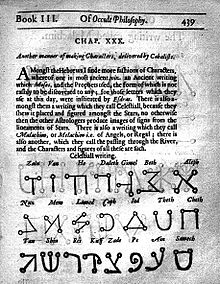 The Celestial Alphabet described in Agrippa's Of Occult Philosophy. | |
| Script type | abjad
|
| Creator | Heinrich Cornelius Agrippa |
| Created | 16th century |
| Direction | Left to right |
| Related scripts | |
Parent systems | Hebrew alphabet
|
The Celestial Alphabet, also known as Angelic Script, is a set of characters described by Heinrich Cornelius Agrippa in the 16th century. It is not to be confused with John Dee and Edward Kelley's Enochian alphabet, which is also sometimes called the Celestial alphabet. Other alphabets with a similar origin are Transitus Fluvii and Malachim.
Origin
[edit]The language was first made by scholars studying angelic kingdoms, specifically Heinrich Cornelius Agrippa in the 16th century.[1] The script was first published in his third book Of Occult Philosophy. The script and language was invented in order to communicate with angels and it was later claimed that these symbols were sent "by God", given to angels, and then passed along to humans.[1] No known major books have come out written in this script.
Nowadays, it is still occasionally used in rituals.[1]
Style
[edit]There are 22 known characters, most of which are based around Hebrew names, such as Gimel, Sameth, and Aleph.[2] It is an abjad, meaning there are no vowels.[2] It is read and written from left to right in horizontal lines.[2]
References
[edit]- ^ a b c "Pagans Path: The Celestial Alphabet". Pagan's Path. Retrieved 3 May 2019.
- ^ a b c "Omniglot: Angelic Alphabet". Omniglot. Retrieved 3 May 2019.
External links
[edit]Text is available under the CC BY-SA 4.0 license; additional terms may apply.
Images, videos and audio are available under their respective licenses.
