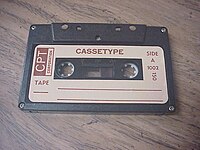CPT Corporation
 | |
| CPTC, National Over the Counter | |
| Industry | Word Processing |
| Founded | 1971 |
| Founder | Dean Scheff |
| Fate | Discontinued operations in the mid 1990s |
| Headquarters | Factories in USA and Ireland, , United States |
Area served | World wide |
| Products | Stand-alone word processing machines |
| Revenue | $200,000,000 annually max |
Number of employees | 2000 |
CPT Corporation was founded in 1971 by Dean Scheff in Minneapolis, Minnesota, with co-founders James Wienhold and Richard Eichhorn.[1] CPT first designed, manufactured, and marketed the CPT 4200, a dual-cassette-tape machine that controlled a modified IBM Selectric typewriter to support text editing and word processing.
The CPT 4200 was followed in 1976 by the CPT VM (Visual Memory), a partial-page display-screen dual-cassette-tape unit, and shortly thereafter by the CPT 8000, a full-page display dual-diskette desktop microcomputer that drove stand-alone daisy wheel printers.
Subsequent products included (1) variants on the 8000 series; (2) the CPT 6000 series, which had a lower capacity, smaller screen, and was less expensive; (3) the CPT 9000 series, which had a larger capacity and could run IBM personal computer software; (4) the CPT Phoenix series, which had a graphical capabilities; (5) CPT PT, a software-only reduced version that ran on IBM personal computers and clones; and (6) other related products.[2]
The CPT logo—originally three letters chosen to sound well together—began to be taken as an acronym for "cassette powered typewriting," and subsequently for "computer processed text," and numerous other variants. Major competition was IBM, Wang, Lanier, Xerox, and other word processing vendors.[3]
CPT Corporation was fifth in size among Minnesota-based top high-tech companies, after 3M, Honeywell, Control Data, and Medtronic.[4] Corporate revenues grew to approximately a quarter-billion dollars per year in the mid-1980s, then declined with the proliferation of personal computers. CPT ultimately ceased major manufacturing late in the 20th century.
Selected products
[edit]Cassette based
[edit]The CPT 4200 was a dual-cassette-tape unit with a small built-in keyboard that controlled a modified IBM Selectric typewriter. Keystrokes entered on the typewriter appeared on the paper as they were recorded on the output cassette, which formed a magnetic replica of the characters printed on the page. That output cassette could later be used as an input cassette, where it would be played back to the typewriter along with new keystrokes to accomplish text editing.
The keyboard of the CPT 4200 had action keys for "skip", "read" and "stop", mode keys for "word", "line", "paragraph," and "page." Pressing "read" transferred a word, line, paragraph, or page (depending on which mode key had been selected) from the input tape to both the typewriter and the output tape. Line boundaries (aka printer margins) recorded on the input tape were ignored or retained depending on whether or not the "adjust" key had been selected. Alternatively, pressing "skip" moved past the corresponding amount of text on the input tape without sending it to the typewriter or to the output tape.
The Selectric's keyboard was active for any new typing, which would appear on the paper and transferred to the output tape. Thus a document was edited by reading back those parts of the text to be retained and skipping those parts to be discarded, with new typing added from the Selectric's keyboard. Price: approx. $5000, 1980-era values.
The CPT Communicator was an add-on to the CPT 4200 that allowed data to be transferred from one text-editing machine to another, or between a text-editing machine and a remote computer, via phone lines. Price: not available.
Microprocessor based
[edit]CPT 8000 series
[edit]The CPT 8000 was the company's first microcomputer product, exhibited in spring of 1976. It was a self-contained desktop machine with two 8-inch floppy diskette drives, a movable keyboard, and a full-page vertically oriented CRT display simulating paper with black characters on a white background, for a wysiwyg view of text on paper. It was promoted as familiar and easy to use for those experienced with typewriters. A keyboard with a large set of extra keys made operating the 8000 quite easy even for people without any computer skills or background. IN, OUT, PRINT, OOPS *OOPS was changed thinking it was insulting to the buyer to assume they would ever make an error.
The CPT 8000 was designed to show a full page of text with a static line showing the margin and tab stops. An additional line would display status or error messages with a times square like display. The times square error and status messages were very well done, "The printer needs a new ribbon" rather than "ERROR 034892". The text page could both smooth pan and scroll by the hardware in the display board and nothing quite like it existed for a very long time. The 8000 ran its own multitasking hardware interrupt-driven operating system but it also ran CP/M quite well. So unlike other companies that sold Wordprocessor only systems, CPT had a system that could run any of the many popular CP/M applications. Using the CP/M OS users could develop Fortran, CBasic, Cobol and other language's programs.
The 8000 used Intel's 8080 microprocessor. The display board was bleeding-edge, high-speed logic. The parts available at this time were pushed to their limits to provide the speed needed to display this much text. There were times that batches of parts from one manufacturer simply could not be clocked as fast as the 8000 display required. Memory was initially 64K, but larger boards of 128K were most common then later 256K were offered. The 8080 accessed this additional RAM by running a custom page flipping circuit. The 8000 was originally priced at $8000 and its daisy wheel printer an additional $8000. The model number having been confused with the price at its first appearance at the Hanover fair.
An RS-232 serial communication option was available for the 8000 series that allowed the electronic transfer of documents. One very popular use of this was to access the Westlaw system.
A tempest approved version of the 8000 was developed that was RF tight with nothing being emitted that could be monitored or spied on.
Storage Systems
[edit]CPT WordPak
[edit]The CPT WordPak series was CPT's first external document storage system that enabled multiple 8000 series workstations to store documents in an electronic filing cabinet.
Prior to WordPak, all documents were stored on removable 8-inch floppy diskettes. Sharing documents involved handing off the original disk, or copying the document to a second disk and 'sneaker-net-ing' (walking it over) to the second 8000. But this resulted in two copies of the document, one at each workstation.
A circuit board with a proprietary cable connector was installed in the 8000/6000 family of "workstations" and connected to the WordPak by a multi-conductor cable.
WordPak 1 consisted of a single Shugart Associates SA4000 14"-diameter hard disk with a capacity of 30 megabytes.
WordPak 2 added a 2nd drive for a total of 60 megabytes.
CPT SRS 45
[edit]The CPT SRS 45 was what would now be called a server (quite likely the first of its kind) but in practice was much more. It was maybe the worlds easiest networking shared resource system. It combined a ZIP drive for backup and hard disk(s) that would be shared simultaneously by up to eight CPT machines that had the PC AT bus. The primary person responsible for its development was Bill Davidson whose wife Cheryl was responsible for bringing up CP/M, MP/M and other Digital Research products running on the Phoenix. The brilliance of the system were the networking cards that plugged into the individual machines. These used the 55AA installable driver of the IBM BIOS to simply add the zip and hard disk drives to each computers drives list. So a system that started with floppy drives A and B and a C hard disk on the machine would have the SRS 45 drives added as drives D (E, F depending on the number of hard disk) and Z for the zip drive. Sharing (avoiding writing to the same file at the same time) was handled by simply assigning parts of the drives for individuals and other directories for shared use. No "driver" software was needed. You simply plugged in the networking card and your machine had additional drives that were internal to the SRS45. This approach was far ahead of its time and sadly never recognized for its brilliance. The SRS45 as were all CPT machines not just dedicated Word Processors.
Personal-computer based
[edit]CPT PT software
[edit]CPT PT was a reduced a version of the software that ran under MS-DOS as an application on IBM PC compatible computers.[7] The corporation intended it as a bridge to allow data to flow in and out of personal computer packages, as well as providing a personal-computer word processing application for those familiar with standalone CPT equipment or who preferred the CPT style of dual-window text editing. Price: approx. $200, 1980-era values.
CPT Genius Display
[edit]The Genius display was a stand-alone, vertically-oriented (portrait) configuration monochrome grey-scale CRT monitor unit and an IBM PC form factor display card to allow high-resolution, full-page text & graphics on IBM PC compatible computers. A special MS-DOS driver was required, but allowed a text screen to be 80 characters wide and 66 lines tall (a normal printed page parameters). The display unit looked similar to that of the Phoenix monitor (minus the keyboard) shown in Figure 6 above.
Text editors such as Quicksoft's PC-Write, WordPerfect, WordStar, VolksWriter (and more) supported the full-page mode. Lotus Symphony and 1-2-3 would support full-page as well as dual-screen mode (2 'regular' landscape screens, one in the top half of the screen with the other below.
Windows 3.0 drivers were also developed for this product that allowed for full-page screen presentations, just like their dedicated word processors, but with the addition of monochrome graphics.
Some specifications:
9x15 pixel character cell
8x12 pixel character matrix, includes 3 scan line for descenders (i.e. letters g,j,p...)
13th scan line for underscore
progressive scan, 60 Hz vertical refresh rate
64 kHz horizontal scan rate
100 MHz video bandwidth
15" diagonal, 110 degree deflection, paper white, long persistence phosphor
(from at-the-time marketing literature)
The product was originally developed by Micro Display Systems of Hastings Minnesota as the VHR-400. Price: $1500[8]
Hardcopy Printers
[edit]Daisy Wheel Printers
[edit]Daisy wheel printers from Qume Corporation and Diablo Systems could be connected to the 8000 and 8500 series word processors. These printers could support both fixed pitch and proportional fonts, but could not print graphics/pictures. Price: unknown
Laser Printers
[edit]Laser printers were required for printing the documents produced by the Phoenix series word processors as the documents produced could contain embedded graphics. Price: unknown
Nameplates of selected products
[edit]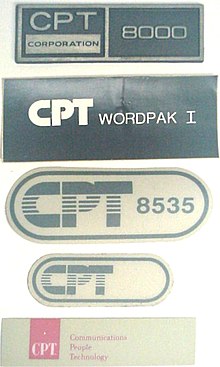
References
[edit]- ^ Blogett, Bonnie (1981). "The Keyboard Wizardry of Dean Scheff: For Love and Money, CPT at 10". Corporate Report Minnesota. 12 (5). Dorn Communications, Inc.: 65–70ff.
- ^ Rollag Wangstad, Kristi, ed. (1983). "The CPT Product Line Then and Now". Bits and Bytes. 10 (11). CPT Corporation: 10–11.
- ^ Erickson, Donna (1983). Rollag Wangstad, Kristi (ed.). "Hannover Fair 83: An overview of product highlights". CPT Times. 10 (5). CPT Corporation: 14–22.
- ^ Novak, Jay, ed. (1983). "Minnesota's high-tech hierarchy". Corporate Report Minnesota. 14 (10). Dorn Communications, Inc.: 63–69.
- ^ Lehman, Fred (1990). "CRT Monitors for the 1990s". Information Display. 6 (4): 6–8.
- ^ Krupinski, Elizabeth A.; Kallergi, Maria (2007). "Choosing a radiology workstation: Technical and clinical considerations". Radiology. 242 (3): 671–682. doi:10.1148/radiol.2423051403. PMID 17229874.
- ^ Joyer, Nancy (1985). Rollag Wangstad, Kristi (ed.). "What can a CPT word processing package for IBM PCs do for you?". CPT Times. 12 (2). CPT Corporation: 12.
- ^ Lewis, Peter H. (1985-12-31). "PERIPHERALS; Sampling of the Best 1985 Products". The New York Times. ISSN 0362-4331. Retrieved 2023-02-21.
Text is available under the CC BY-SA 4.0 license; additional terms may apply.
Images, videos and audio are available under their respective licenses.