AubieSat-1
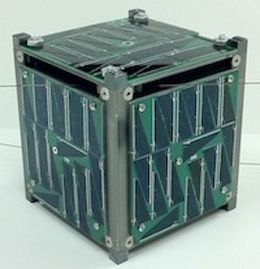 AubieSat-1 | |
| Mission type | Technology |
|---|---|
| Operator | Auburn University |
| COSPAR ID | 2011-061E |
| SATCAT no. | 37854 |
| Spacecraft properties | |
| Manufacturer | Auburn University |
| Start of mission | |
| Launch date | October 28, 2011, 09:48:02 UTC[1] |
| Rocket | Delta II 7920-10C |
| Launch site | Vandenberg SLC-2W |
| Contractor | United Launch Alliance |
| Orbital parameters | |
| Reference system | Geocentric |
| Regime | Low Earth |
| Perigee altitude | 452 kilometers (281 mi) |
| Apogee altitude | 750 kilometers (470 mi) |
| Inclination | 101.71 degrees |
| Period | 96.58 minutes |
| Epoch | July 6, 2014, 01:17:55 UTC[2] |
AubieSat-1 (OSCAR-71) is a CubeSat designed, built, and tested by undergraduate students at Auburn University. It was launched from Vandenberg Air Force Base October 28, 2011 atop a Delta II rocket. This was a multi-payload mission with five other CubeSats, M-Cubed, DICE-1, DICE-2, Explorer-1_Prime and RAX-2.
Purpose
The purpose of AubieSat-1 was to accomplish several things:
- Establish Auburn University as a university capable of developing satellites.
- Provide workforce applicable experience for students.
- Study and compare the effects of solar cell coatings.
- Demonstrate a system bus that could be used at the baseline design for additional satellites later developed by the program.
Text is available under the CC BY-SA 4.0 license; additional terms may apply.
Images, videos and audio are available under their respective licenses.
