Slider (computing)
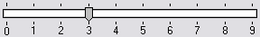
A slider or track bar is a graphical control element with which a user may set a value by moving an indicator, usually horizontally. In some cases user may also click on a point on the slider to change the setting. It is different from a scrollbar in that it is not continuous but used to adjust a value without changing the format of the display or the other information on the screen.
Its most popular use is for viewing and jumping to a playback position in media player software.
Usage with progress bars
[edit]Sliders are also combined with progress bars in the playback of streaming media over a network connection (e.g., YouTube videos) in order to show the content buffering position versus the playback position. This is done by superimposing a colored shaded area (progress bar) on top of the slider, indicating whether the user can "jump" forward or not.
External links
[edit]| Command input | |
|---|---|
| Data input-output | |
| Informational | |
| Containers | |
| Navigational | |
| Special windows | |
| Related concepts | |
Text is available under the CC BY-SA 4.0 license; additional terms may apply.
Images, videos and audio are available under their respective licenses.
