File Roller
aus Wikipedia, der freien Enzyklopädie
| File Roller
| |
|---|---|

| |
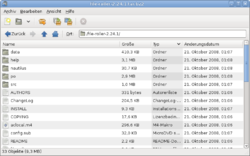 Bildschirmfoto von File Roller | |
| Basisdaten
| |
| Entwickler | Paolo Bacchilega |
| Aktuelle Version | 44.3[1] (19. Mai 2024) |
| Betriebssystem | unixoide (Linux, Solaris, BSD u. a.) |
| Programmiersprache | C |
| Lizenz | GPL (Freie Software) |
| fileroller.sf.net | |
File Roller ist das Archivverwaltungsprogramm der Desktop-Umgebung Gnome. Es stellt ein grafisches Frontend zu einer Vielzahl verschiedener Datenkompressions- und Packprogramme für die Kommandozeile (Backend) dar. Das Programm wird als freie Software auch im Quelltext unter den Bedingungen von Version 2 oder höher der GNU General Public License (GPL) verbreitet.
Geschichte
[Bearbeiten | Quelltext bearbeiten]Die erste Veröffentlichung war Version 0.1 vom 5. Dezember 2001. Am 4. Mai 2002 erreichte es Version 1.0.[2] Mit Version 1.101 wurde es auf Gnome 2 portiert.
Funktionen
[Bearbeiten | Quelltext bearbeiten]File Roller kann den Inhalt von Archiven anzeigen, Dateien daraus entpacken, löschen oder welche hinzufügen sowie auch Archive erstellen. Die Funktionen stehen über das Hauptfenster über dessen Schaltflächen und Menüs sowie per Drag and Drop zur Verfügung.
Über entsprechende Kommandozeilenprogramme kann es mit Archivdateien der Formate 7z (keine mehrteiligen Archive), tar, RAR, StuffIt, zip, compress, gzip, bzip, bzip2, lzip, xz ARJ, LHA, LZO, zoo, JAR und ar arbeiten. Debian- und RPM-Pakete sowie ISO-Abbilder können gelesen aber nicht erstellt werden.
Siehe auch
[Bearbeiten | Quelltext bearbeiten]- Ark, das Archivverwaltungsprogramm der K Desktop Environment (KDE)
- Liste von Datenkompressionsprogrammen
Weblinks
[Bearbeiten | Quelltext bearbeiten]Einzelnachweise
[Bearbeiten | Quelltext bearbeiten]- ↑ 44.3 · Tags · GNOME / File Roller. 19. Mai 2024 (abgerufen am 11. Juli 2024).
- ↑ Paolo Bacchilega: ANNOUNCE: File Roller 1.0. In: Gnome Mail Services. 4. Mai 2002, abgerufen am 23. Februar 2024.
Text is available under the CC BY-SA 4.0 license; additional terms may apply.
Images, videos and audio are available under their respective licenses.
