Centraleuropæisk tid
 Der er for få eller ingen kildehenvisninger i denne artikel, hvilket er et problem. Du kan hjælpe ved at angive troværdige kilder til de påstande, som fremføres i artiklen.
Der er for få eller ingen kildehenvisninger i denne artikel, hvilket er et problem. Du kan hjælpe ved at angive troværdige kilder til de påstande, som fremføres i artiklen.
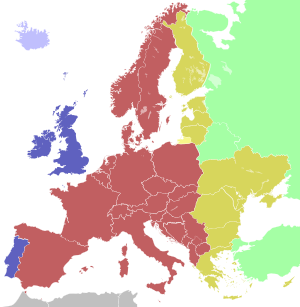
| blå | Vesteuropæisk tid (UTC+0) Vesteuropæisk sommertid (UTC+1) |
| lyseblå | Vesteuropæisk tid (UTC+0) |
| rød | Centraleuropæisk tid (UTC+1) Centraleuropæisk sommertid (UTC+2) |
| kaki | Østeuropæisk tid (UTC+2) Østeuropæisk sommertid (UTC+3) |
| gul | Østeuropæisk tid, Kaliningradtid, (UTC+2) |
| grøn | Moskva-tid (UTC+3) |
Centraleuropæisk tid (CET) er en zonetid, der er synonym med tidszonen UTC+1.[kilde mangler] Den er i de fleste praktiske situationer lig med GMT+1. Centraleuropæisk sommertid (CEST) svarer til UTC+2. Danmark benytter som de fleste andre europæiske lande CET som normaltid og CEST som sommertid.
Centraleuropæisk tid var tidligere også kendt som mellemeuropæisk tid (MET).
Danmark tilsluttede sig det internationale zonetidssystem med virkning fra 1. januar 1894. Danmark er ikke med i koordineret universaltid og har sin egen tid: Dansk tid også kaldet Gudhjemtid,[1] da meridianen 15° øst, som astronomisk set er netop én time fra UTC, går omkring 2 km øst for Gudhjem.
Brug af centraleuropæisk sommertid
[redigér | rediger kildetekst]Disse lande bruger CET hele året:
 Algeriet
Algeriet Angola
Angola Benin
Benin Cameroun
Cameroun Centralafrikanske Republik
Centralafrikanske Republik Tchad
Tchad Demokratiske Republik Congo (vestlige del)
Demokratiske Republik Congo (vestlige del) Republikken Congo
Republikken Congo Ækvatorialguinea
Ækvatorialguinea Gabon
Gabon Niger
Niger Nigeria
Nigeria
Landene og territorierne nedenfor bruger CET om vinteren og CEST om sommeren:
 Albanien, siden 1914
Albanien, siden 1914 Andorra, siden 1946
Andorra, siden 1946 Østrig, siden 1893
Østrig, siden 1893 Belgien, mellem 1914 – 1919 og siden 1940
Belgien, mellem 1914 – 1919 og siden 1940 Bosnien-Hercegovina, siden 1884
Bosnien-Hercegovina, siden 1884 Kroatien, siden 1884
Kroatien, siden 1884 Tjekkiet, siden 1891
Tjekkiet, siden 1891 Danmark, siden 1894 (bortset fra Færøerne og Grønland)
Danmark, siden 1894 (bortset fra Færøerne og Grønland) Frankrig siden 1940
Frankrig siden 1940 Tyskland, siden 1893
Tyskland, siden 1893 Gibraltar, siden 1957
Gibraltar, siden 1957 Ungarn, siden 1980
Ungarn, siden 1980 Italien, siden 1893
Italien, siden 1893 Liechtenstein, siden 1894
Liechtenstein, siden 1894 Luxembourg, mellem 1904 – 1918 og siden 1940
Luxembourg, mellem 1904 – 1918 og siden 1940 Makedonien, siden 1884
Makedonien, siden 1884 Malta, siden 1893
Malta, siden 1893 Monaco, siden 1945
Monaco, siden 1945 Montenegro, siden 1884
Montenegro, siden 1884 Nederland, siden 1940 (bortset fra Aruba og Nederlandske Antiller)
Nederland, siden 1940 (bortset fra Aruba og Nederlandske Antiller) Norge, siden 1895
Norge, siden 1895 Polen, mellem 1915 – 1919 og siden 1922
Polen, mellem 1915 – 1919 og siden 1922 San Marino
San Marino Serbien, siden 1884
Serbien, siden 1884 Slovakiet, siden 1890
Slovakiet, siden 1890 Slovenien, siden 1884
Slovenien, siden 1884 Spanien, siden 1946 (bortset fra De Kanariske Øer)
Spanien, siden 1946 (bortset fra De Kanariske Øer) Sverige, siden 1900
Sverige, siden 1900 Schweiz, siden 1894
Schweiz, siden 1894 Tunesien
Tunesien Vatikanet
Vatikanet
Referencer
[redigér | rediger kildetekst]Text is available under the CC BY-SA 4.0 license; additional terms may apply.
Images, videos and audio are available under their respective licenses.
