Mrežna kartica
| Mrežna kartica | |
|---|---|
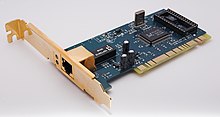 | |
| Spaja se na | Matičnu ploču preko jednog od:
Računarsku mrežu preko jednog od:
|
| Brzine | 10 mbit/sec 100 mbit/sec 1000 mbit/sec do 160Gbit/sec |
| Poznati proizvođači | 3Com Novell Intel Realtek |
Mrežna kartica (engleski: Network card, NIC, network adapter) je dio koji se brine za komunikaciju računara preko računarske mreže.
Moderne matične ploče obično na sebi imaju integrisan mrežni čip i priključak, ali također postoje i mrežne kartice koje se ubacuju u PCI utor. Danas se rjeđe viđaju odvojene mrežne kartice, obično se uzima dodatna kartica (uz integrisanu) zbog mogućnosti priključivanja više mrežnih uređaja (npr. ADSL modem (Ethernet) i mrežni hub), iako neke matične ploče dolaze i sa dva čipa, odnosno priključka.
Danas postoje mrežne kartice u 10, 100, i 1000 Mbit/s (Gigabit) izvedbama, što označava propusnost podataka koju može podnijeti jedna mrežna kartica.
Proizvođači
[uredi | uredi izvor]- Cisco
- 3Com
- AMD
- ASIX Electronics
- Broadcom
- Digital Equipment Corporation (DEC)
- Intel
- Marvell Technology Group
- National Semiconductor
- Netgear
- Novell
- Realtek
- VIA Networking
Također pogledajte
[uredi | uredi izvor]Hardverski dijelovi računara | |||||
|---|---|---|---|---|---|
| Unutrašnji dijelovi |
| ||||
| Ulazno/Izlazni uređaji |
| ||||
Text is available under the CC BY-SA 4.0 license; additional terms may apply.
Images, videos and audio are available under their respective licenses.

