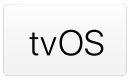تي في أو إس
| نوع | |
|---|---|
| المنصة | |
| النموذج المصدري | |
| المطورون | |
| موقع الويب |
developer.apple.com… (الإنجليزية) |
| لغة البرمجة | |
|---|---|
| الإصدار الأول | |
| الإصدار التجريبي |
|
| الإصدار الأخير |
|
| الرخصة |
تي في أو إس (بالإنجليزية: tvOS) هو نظام تشغيل تم تطويره من قبل شركة أبل. للجيل الرابع وما بعده من مشغل الوسائط الرقمية أبل تي في. تم الإعلان عن تلفاز تي في أو إس في 9 سبتمبر 2015 في حدث أبل سبتمبر 2015 ، إلى جانب الجيل الرابع من أبل تي في.[3] في 29 أكتوبر 2015 ، بدأت طلبيات أبل تي في من الجيل الرابع، وبدأت الشحنات في الأسبوع التالي.[4]
يعتمد تي في أو إس على نظام آي أو إس بشكل كبير بدلاً من إصدارات آي أو إس التي تم تجريدها من أنظمة تشغيل الجيل الثاني والثالث من أبل ي في. شائعات عن الجيل الرابع من أبل تي في ، مع دعم لبرامج طرف ثالث عبر أبستور، قبل حدث أبل سبتمبر 2015 الذي عقد في 9 سبتمبر 2015.[5][6]
مراجع
[عدل]- ^ ا ب "tvOS 17.4 (21L227) – Releases – Apple Developer". 4 مارس 2024. اطلع عليه بتاريخ 2024-03-04.
- ^ ا ب "tvOS 17.5 RC Release Notes". 7 مايو 2024. اطلع عليه بتاريخ 2024-05-07.
- ^ "New Apple TV announced with Siri and App Store, coming in October for $149". The Verge (بالإنجليزية الأمريكية). Archived from the original on 2017-07-03. Retrieved 2018-06-12.
- ^ "Apple TV: Now With 4K and HDR Support" (بالإنجليزية). Archived from the original on 2018-08-02. Retrieved 2018-06-12.
- ^ "New Apple TV to Start at $149, Feature Universal Search With Siri" (بالإنجليزية). Archived from the original on 2018-07-12. Retrieved 2018-06-12.
- ^ "Apple TV 4 coming in October for under $200, Apple TV 3 stays & gets new streaming service". 9to5Mac (بالإنجليزية الأمريكية). 30 Aug 2015. Archived from the original on 2018-07-12. Retrieved 2018-06-12.
وصلات خارجية
[عدل]| تي في أو إس في المشاريع الشقيقة: | |
| |
برمجيات أبل | |
|---|---|
| أنظمة تشغيل |
|
| للاستهلاك | |
| احترافية |
|
| حزم |
|
| خوادم |
|
| مطورة |
|
| متوقفة |
|
المنتجات التي تعمل بنظام آي أو إس | |||||||||||||
|---|---|---|---|---|---|---|---|---|---|---|---|---|---|
| |||||||||||||
| المعدات | |||||||||||||
| البرمجيات |
| ||||||||||||
| خدمات |
| ||||||||||||
| الاخرى | |||||||||||||
| نواة لينكس |
| ||||
|---|---|---|---|---|---|
| إكس أن يو | |||||
| كيو إن إكس |
| ||||
| مايكروسوفت ويندوز | |||||
| Zircon | |||||
| أخرى |
| ||||
| |||||
أنظمة تشغيل من Apple | |||||||
|---|---|---|---|---|---|---|---|
| Apple II، III، Lisa |
| ||||||
| Mac |
| ||||||
| آي بود، آيفون، آي باد |
| ||||||
| أجهزة أخرى |
| ||||||
| |||||||
| مؤسسون | |||||||
| مدراء |
| ||||||
| مدراء تنفيذيون |
| ||||||
| منتجات |
| ||||||
| خدمات |
| ||||||
| شركات |
| ||||||
| متعلق |
| ||||||
Text is available under the CC BY-SA 4.0 license; additional terms may apply.
Images, videos and audio are available under their respective licenses.