تكبير الحروف
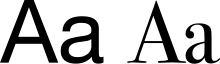
تكبير الحروف[1] (بالإنجليزية: Capitalization) هو كتابة الحرف الأول من الكلمة بنسقه الكبير (بالإنجليزية: uppercase)، مع إبقاء بقية الحروف بنسقها الصغير (بالإنجليزية: lowercase). قد يشير مصطلح تكبير الحروف إلى اختيار النسق المُطبق على النص.
أنسقة تكبير الحروف
[عدل]الأسماء الآتية تُشير إلى أنظمة تكبير الحروف:
نسق الجملة
[عدل]"The quick brown fox jumps over the lazy dog."
أي جُملة لاتينية تبدأ بحرف كبير ثم تليها حروف صغيرة.
نسق العنوان
[عدل]"The Quick Brown Fox Jumps Over the Lazy Dog."
ويُسمى أيضاً نسق الترويسة ونسق العناوين (بالإنجليزية: Title case). جميع الكلمات كبيرة الحروف، ما عدا بعض المجموعات الجزئية المُعرّفة بقوانين ليست معيارية، تتضمن كلمات مثل "the"، "of" أو "and".
النص كبير الحروف
[عدل]"THE QUICK BROWN FOX JUMPS OVER THE LAZY DOS."
(بالإنجليزية: All caps)، يُستعمل لعناوين الصدارة، الكتب، أو عناوين الفصول. كثيراً ما تُستخدم لنقل حديث شخص يصرخ.
انظر أيضاً
[عدل]مراجع
[عدل]- ^ رمزي البعلبكي (1990)، معجم المصطلحات اللغوية: مع 16 مسرداً عربياً (بالعربية والإنجليزية) (ط. 1)، بيروت: دار العلم للملايين، ص. 81، OCLC:30475414، QID:Q112231927
للاستزادة
[عدل]- Council of Science Editors, Style Manual Committee. Scientific Style and format: the CSE manual for authors, editors, and publishers, 7th ed. Reston (VA): The Council; 2006. Section 9.7.3, P. 120.
Text is available under the CC BY-SA 4.0 license; additional terms may apply.
Images, videos and audio are available under their respective licenses.
