برنامج رسوم
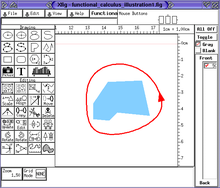
في رسوم الحاسوب، برنامج الرسوم أو برنامج تعديل الرسوم بالإنجليزية Graphics program هو برنامج حاسوبي أو مجموعة برمجيات تسمح للشخص بالتلاعب في صورة مرئية على جهاز الحاسوب.[1][2][3]
من الممكن تصنيف رسوم الحاسوب إلى قسمين منفصلين: رسوم نقطية (بالإنجليزية: Raster Graphics) ورسوم متجهة (بالإنجليزية: Vector Graphics).
العديد من برامج الرسوم تسلط الضوء فقط على أحد النوعين، الرسوم المتجهة أو رسوميات الرستر، ولكن بعضها تجمع بين كلا النوعين. من السهل تحويل الرسوم المتجهة إلى رسوم نقطية ولكن من الصعب عكس العملية، وبإمكان بعض البرمجيات عمل ذلك.
معظم برمجيات الحاسوب لها القدرة على فتح أو حفظ أكثر من صيغة لملفات الرسوم.
بعض من برامج الرسوم تدعم الرسوم المتحركة، أو الفيديو الرقمي. من الممكن وصف الرسوم المتجهة المتحركة بأنَّها سلسلة من التحولات الرياضية تعمل بشكل متتالي لشكل أو عدة أشكال في المشهد. الرسوم النقطية المتحركة تعمل بنفس طريقة الفيلم العادي، حيث تعمل سلسلة من الصور الثابتة بإعطاء إيحاء للحركة المستمرة.
أمثلة
من أشهر برمجيات الرسوم:
لمزيد من الأمثلة انظر: تصنيف:برمجيات رسوميات.
انظر أيضاً
مراجع
- ^ "معلومات عن برنامج رسوم على موقع fileformats.archiveteam.org". fileformats.archiveteam.org. مؤرشف من الأصل في 2019-03-11.
- ^ "معلومات عن برنامج رسوم على موقع babelnet.org". babelnet.org. مؤرشف من الأصل في 2019-12-13. اطلع عليه بتاريخ 2019-05-11.
- ^ "معلومات عن برنامج رسوم على موقع ark.frantiq.fr". ark.frantiq.fr. مؤرشف من الأصل في 2019-12-13.
| برنامج رسوم في المشاريع الشقيقة: | |
| |
Text is available under the CC BY-SA 4.0 license; additional terms may apply.
Images, videos and audio are available under their respective licenses.
