Tarabidau fisico
| Iste articlo ye en proceso de cambio enta la ortografía oficial de Biquipedia (la Ortografía de l'aragonés de l'Academia Aragonesa d'a Luenga). Puez aduyar a completar este proceso revisando l'articlo, fendo-ie los cambios ortograficos necesarios y sacando dimpués ista plantilla. |
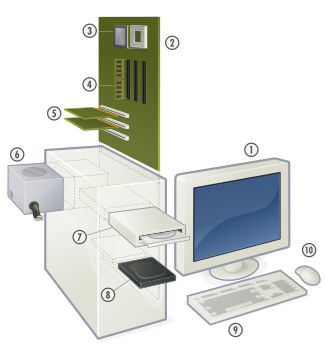
1. Monitor.
2. Placa prencipal.
3. Microprocesador (CPU) y zocalo.
4. Un modulo de RAM y tres ranuras.
5. Dos tarchetas d'expansión y tres ranuras.
6. Fuent d'alimentación.
7. Unidat de disco optico (CD; DVD; BD).
8. Unidat de disco duro u unidad de estau solido.
9. Teclau.
10. xoriguet.
O tarabidau fisico u hardware[1] ye o conchunto de elementos materials que composan un ordinador. En iste conchunto se incluyen os dispositivos electronicos y eletromecanicos, circuitos, encordaderas, tarchetas, almarios u caxas, perifericos de toda mena y atros elementos fisicos.
O hardware se refiere a toz os components fisicos (que se pueden tocar) d'a computadora: discos, unidaz de disco, monitor, teclau, xoriguet, imprentadora, placas, chips y atros perifericos. En cambeo, o software ye intocable, existe como ideyas, conceptos, simbolos, pero no tien substancia. Una buena metafora sería un libro: as pachina y a tinta son o hardware, mientres que as palabras, oracions, cabos y o significau d'o texto son o software. Una computadora sin software sería tan inútil como un libro con pachina en blanco.
Se veiga tamién
[editar | modificar o codigo]Referencias
[editar | modificar o codigo]- ↑ (an) Diccionario ortografico de l'aragonés (Seguntes la Propuesta Ortografica de l'EFA). Versión preliminar. Estudio de Filología Aragonesa. ISSN 1988-8139. Octubre de 2022.
Text is available under the CC BY-SA 4.0 license; additional terms may apply.
Images, videos and audio are available under their respective licenses.
